Hello fellow Minecrafters, in today's guide we'll be discussing how to use the Auction Plugin and what it is.
What is the Auction House Plugin?
How can I buy items on auction house?
How do i sell items to the auction house?
How can I collect items that I have canceled or have run out of time on the auction house?
How do I view other individual player listings?
How do I isolate the Auction house to specific categories?
In Summary:
A player can view the auction house with /ah and can view all commands related to auction house with /ah . In addition you can sell all items by doing /ah sell (price) (amount of item) . That is all for this guide on the Auction-House plugin. I hope it helps out players.
Geshultz
What is the Auction House Plugin?
The Auction-House plugin is a plugin that allows to sell items to other players without the risk of scamming for in game money. You can view the auction house with the command /ah . In addition to view all auction house commands a player can do /ah help. The picture below is one of the screen you view by typing in the command /ah.

In the picture above you can navigate the auction house by clicking the arrows to go to the next page. If you want to refresh the auction house you can click the lever to refresh the entire auction house.
In the picture above you can navigate the auction house by clicking the arrows to go to the next page. If you want to refresh the auction house you can click the lever to refresh the entire auction house.
How can I buy items on auction house?
A player can buy moving their mouse over an item and clicking it. As you can see in the picture below I am hovering over stone in the Auction house.

Now after clicking on the item you'll get to the screen as you see in the picture below. On the left side is where you purchase the item, otherwise you click on the right side to stop if you don't want to buy the item.

Now after clicking on the item you'll get to the screen as you see in the picture below. On the left side is where you purchase the item, otherwise you click on the right side to stop if you don't want to buy the item.
How do i sell items to the auction house?
A player can sell any item they put into their hand with the command /ah sell (price) (amount of the item) . This will allow a player to sell any item they have in their hand. In addition you can see all your listings by do /ah listings or doing /ah clicking on the Red-Terracotta block as seen in picture below.
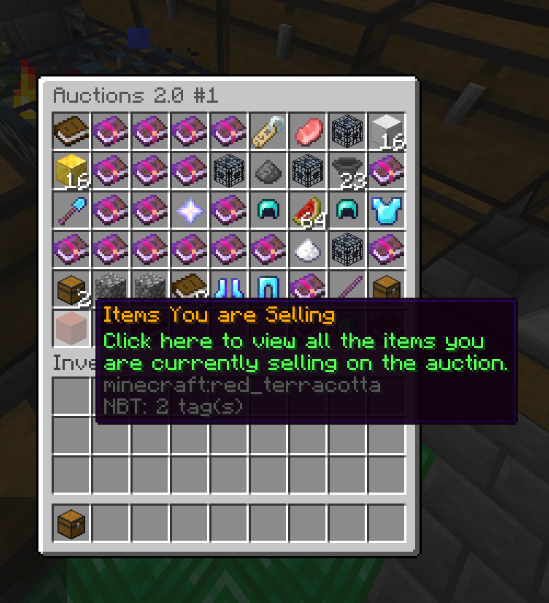
Now after clicking on the Red terracotta you'll be brought with the picture below with all your listings available. You can click on the item to cancel the item from the Auction house if you no longer want to sell the item.

Now after clicking on the Red terracotta you'll be brought with the picture below with all your listings available. You can click on the item to cancel the item from the Auction house if you no longer want to sell the item.
How can I collect items that I have canceled or have run out of time on the auction house?
You can click on the hopper in /ah to get to expired items or do the command /ah expired or /ah collect to get to the screen as shown below.

This is a picture of the listings. You can click on the red barrier to return all items and click on the arrows (Closest to red barrier) to go from page to page. You just click on whatever item is here to get your item back into your inventory. If you want to go back to auction house you can click on the far left arrow to go back.
This is a picture of the listings. You can click on the red barrier to return all items and click on the arrows (Closest to red barrier) to go from page to page. You just click on whatever item is here to get your item back into your inventory. If you want to go back to auction house you can click on the far left arrow to go back.
How do I view other individual player listings?
You can view other players listings by doing the command /ah view (playername) . This command will bring up all listings by that individual player.
How do I isolate the Auction house to specific categories?
You can click on the book in /ah to chose a category and in the picture below you'll see this pop up.

By default auction-house allows you to see everything which is called none, or is the paper in this screen. Going from left to right in order what each category is.
1. The Chestplate is any item related to armor.
2. The Sword is anything related to a weapon.
3. The Pickaxe is anything related as a tool.
4. The Cooked Chicken is anything related to as a food item.
5. The potion is anything related to being a potion.
6. The red terracotta block is anything related to being a block like mob spawners.
7. The elytra is anything that does not fall under any of the previous mentioned categories.
8. The Paper is the default setting to view everything in the auction house.
By default auction-house allows you to see everything which is called none, or is the paper in this screen. Going from left to right in order what each category is.
1. The Chestplate is any item related to armor.
2. The Sword is anything related to a weapon.
3. The Pickaxe is anything related as a tool.
4. The Cooked Chicken is anything related to as a food item.
5. The potion is anything related to being a potion.
6. The red terracotta block is anything related to being a block like mob spawners.
7. The elytra is anything that does not fall under any of the previous mentioned categories.
8. The Paper is the default setting to view everything in the auction house.
In Summary:
A player can view the auction house with /ah and can view all commands related to auction house with /ah . In addition you can sell all items by doing /ah sell (price) (amount of item) . That is all for this guide on the Auction-House plugin. I hope it helps out players.
Geshultz
Last edited: