Hello again!
In MineVast's Creative Plot server, there is a huge gap that separates the good builders from the regular everyday players. It seems as if learning to become an [A+] worthy builder is becoming harder and harder, seeming all the more impossible with every passing day. With each of my "Forum Tutorials" I aim to close that gap.
With that being said... today I bring to you..

And yes, that Enchanted Book is none other than DEPTH Strider III.
Let's begin, shall we? Keep in mind this guide is for beginning builders, as the person making it (Duskful) is currently only a [B] rank in creative.
In this tutorial there are five easy steps to remember:
1) Choosing a pallet
2) Establishing Foreground/Background
3) Establishing Roofing/Pillars
4) Developing the Foreground
5) Developing the Background
Let's begin at the first step, choosing a pallet. A pallet, much like an artist's pallet, determines what blocks you use in a build. A good habit to get into is outlining a pallet somewhere in your plot as done in the image below.
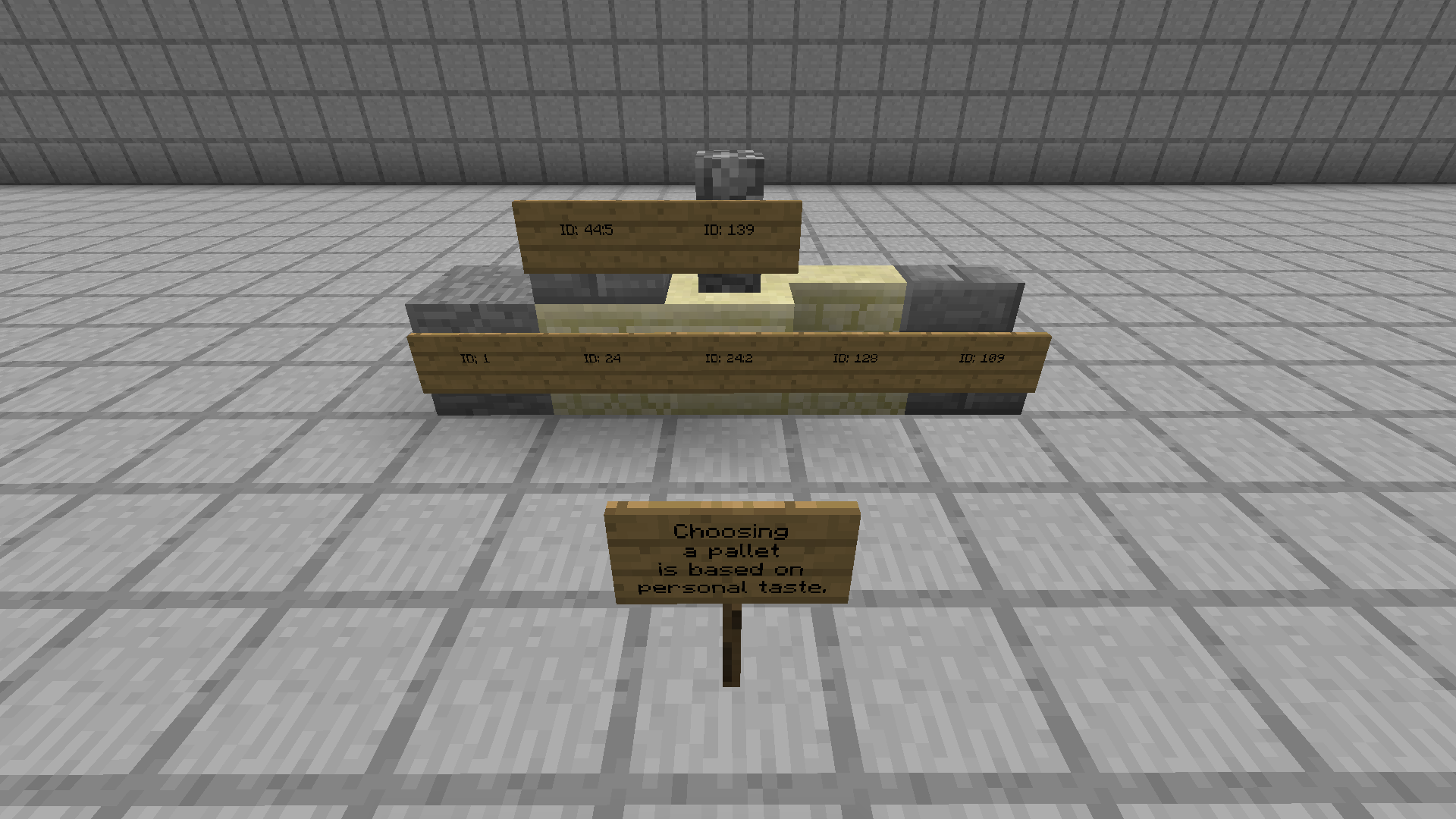
The blocks chosen in the pallet should match relatively well, but at the end of the day it is all up to personal tastes.[/SPOILER]
Moving on to step two, you must establish a clear foreground and background. Most builds have only two layers, which again is the foreground and background.
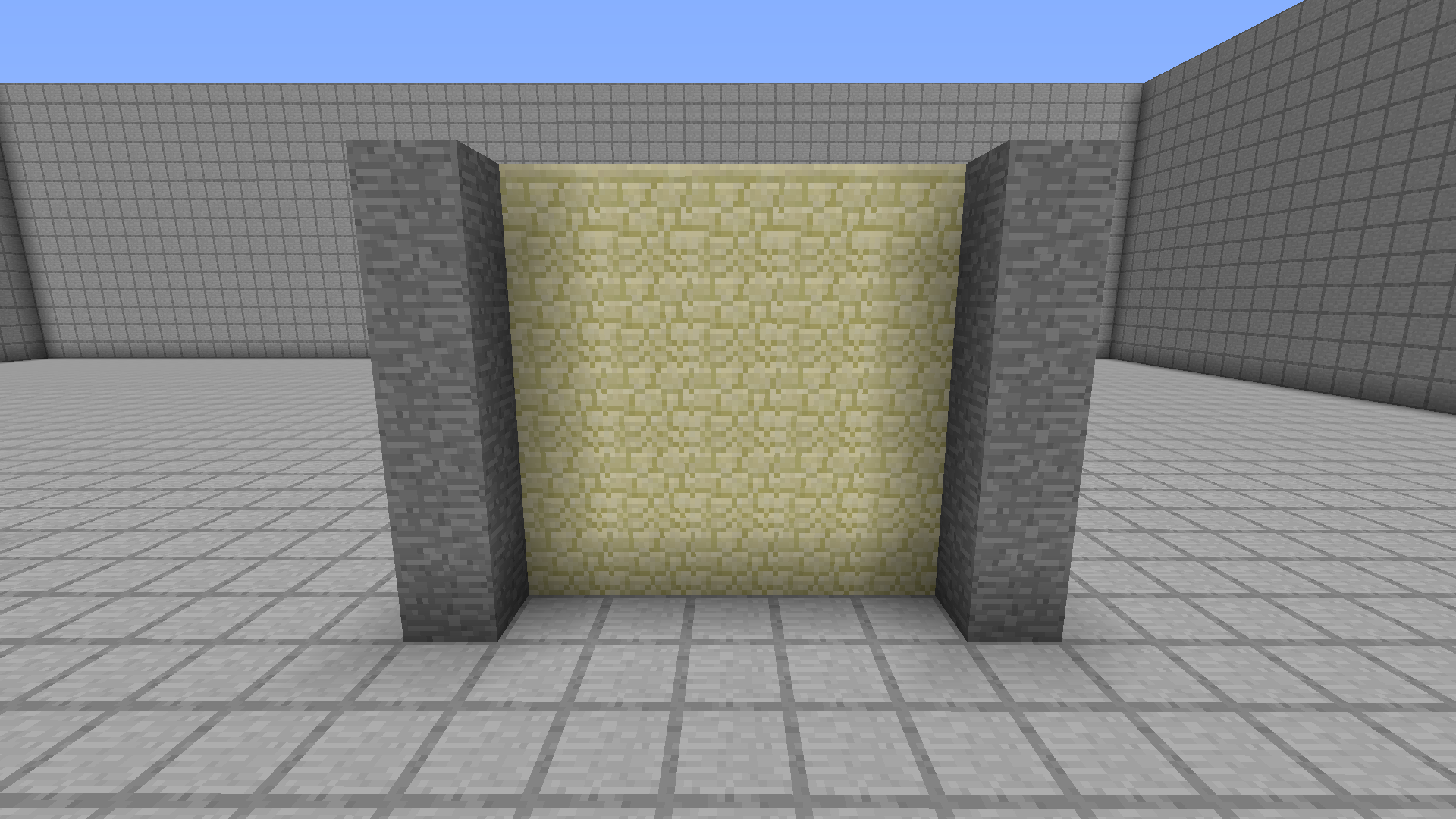
In the image above, the stone is the foreground (or the first layer) and the sandstone is the background (or second layer). This is extremely simple, but it sets up the entire build's depth.
Onto the third step. When creating roofs and pillars for a build, stairs and slabs are your best friends.
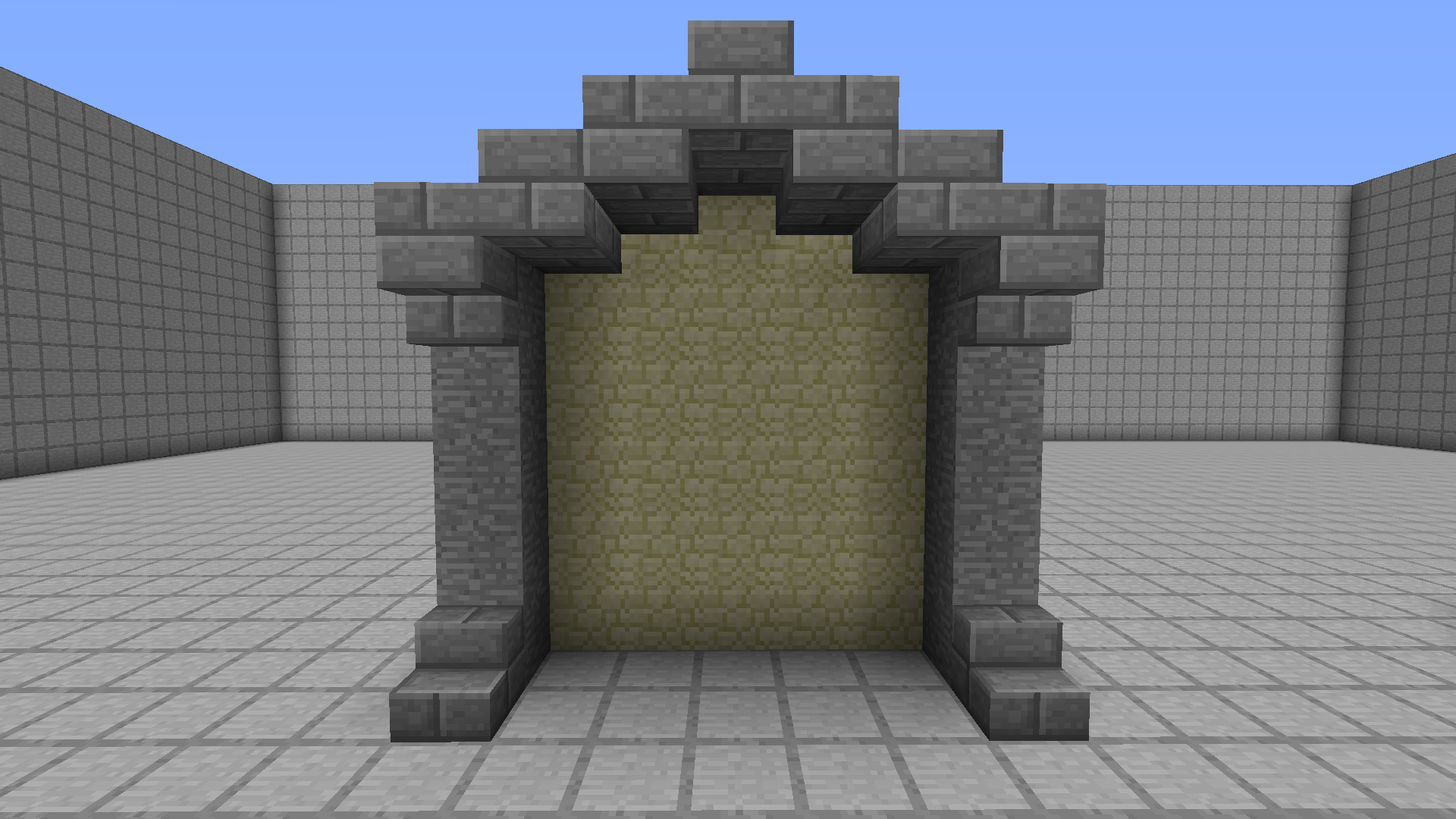
You can see above that I simply places two stairs on each side to create the pillars, and used slabs to curve out a roof. Also notice I brought the background sandstone blocks up a couple blocks in order to match the height of roof. The material you use for the roof and pillars should make the background blocks "pop".
Now that you have a solid structure with very minimal depth, you want to develop the foreground a bit. This will give the build a sense of enclosure, and really establish the divide between layers.
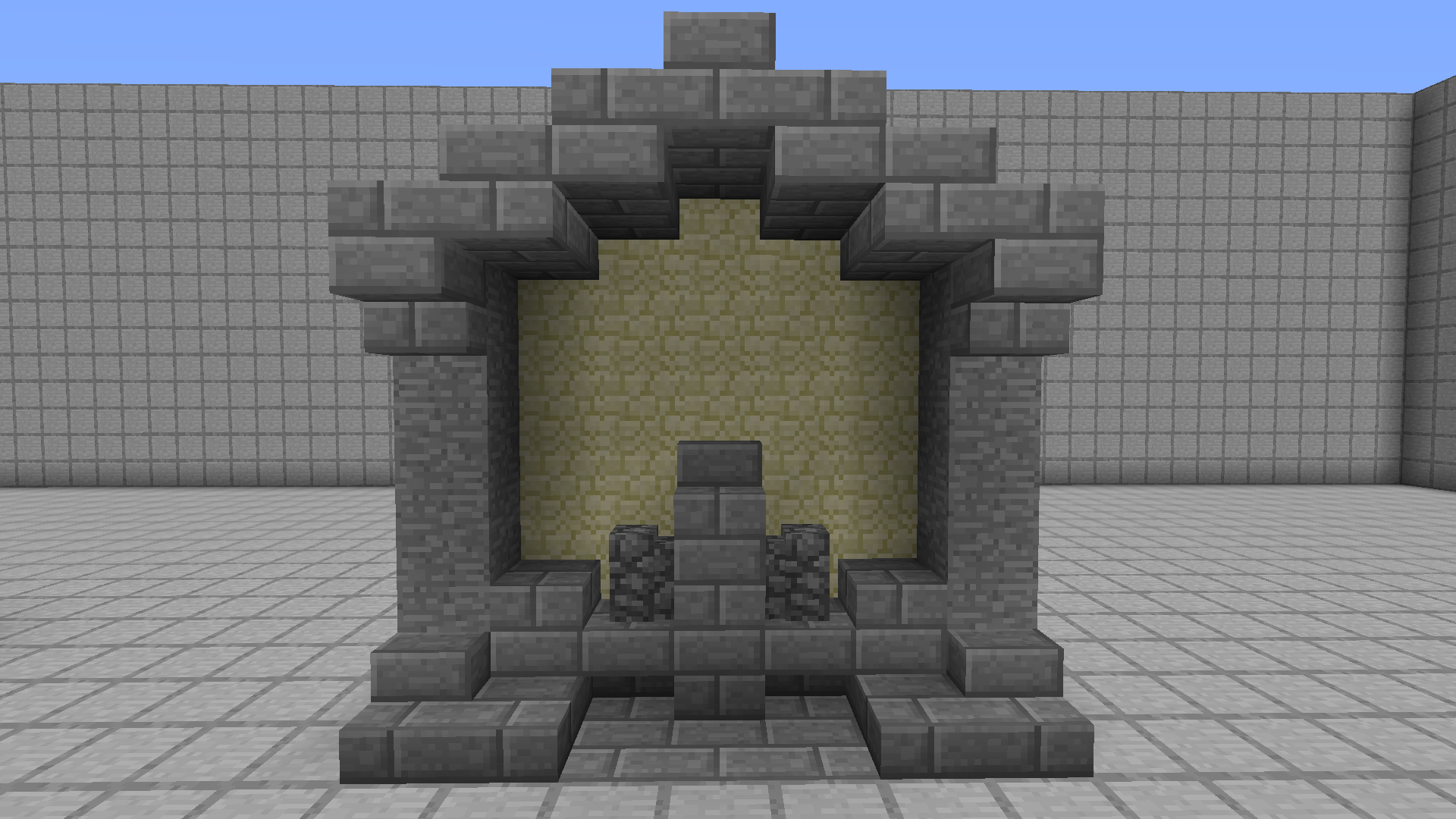
By simply adding some stonebrick stairs, slabs, and blocks you can see the structure looks very much whole. The two cobble walls are accent pieces, which every build should have just to add some different color schemes.
Finally, we reach for the last of the five steps in this tutorial, developing the background. At least for me, this is the hardest to master. Your background will not look good unless your foreground is good, and both should compliment each other.
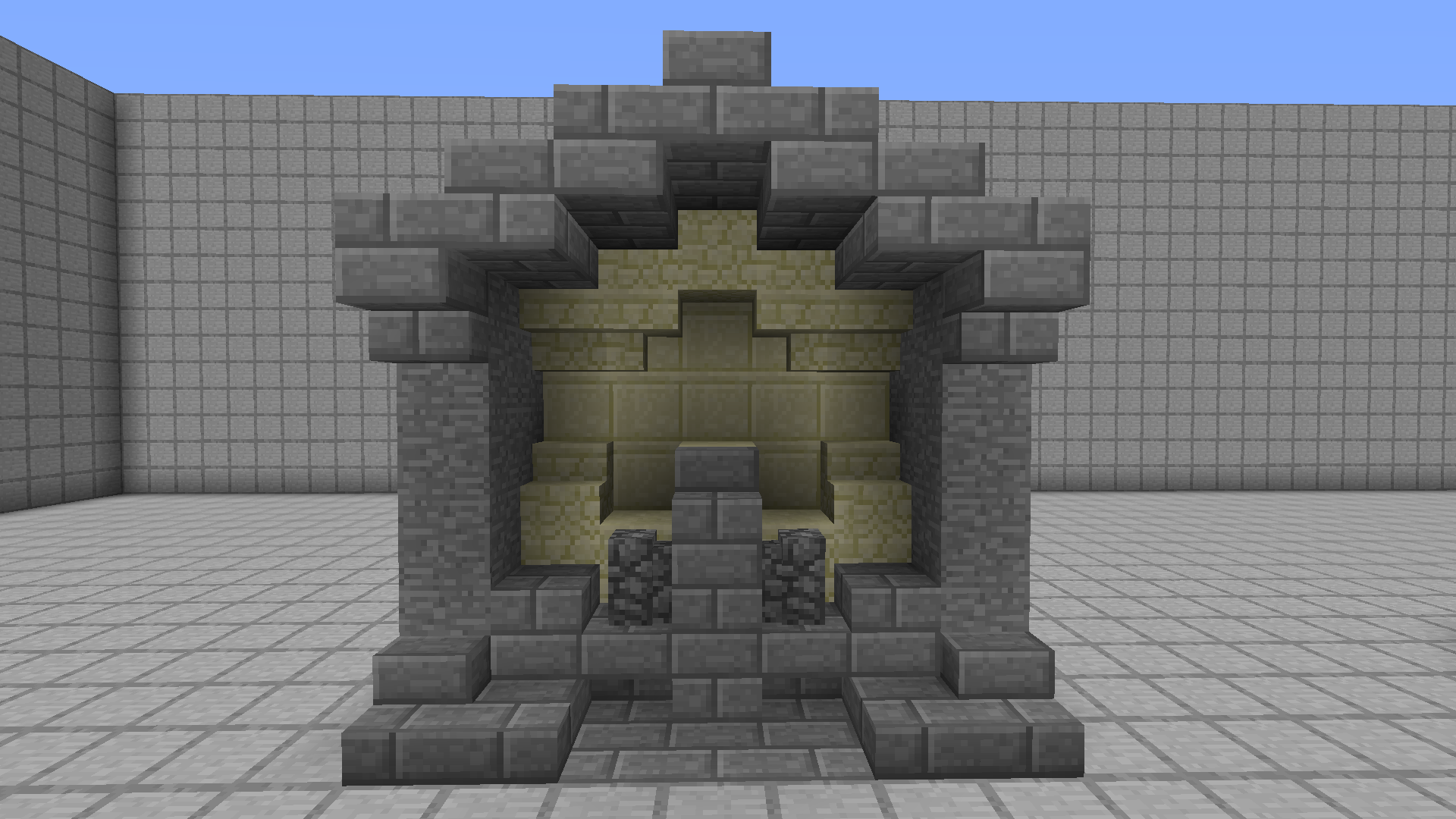
To develop my background, I added another layer of smooth sandstone, and also added some stairs to better curve into the third layer. When adding details to your background, try not to bring blocks to far back or forward.
Here are two images of Fooshmoosh112 (an [A] ranked builder and Creative Sponsor) using the same five steps on a larger scale along with more intricate detail:

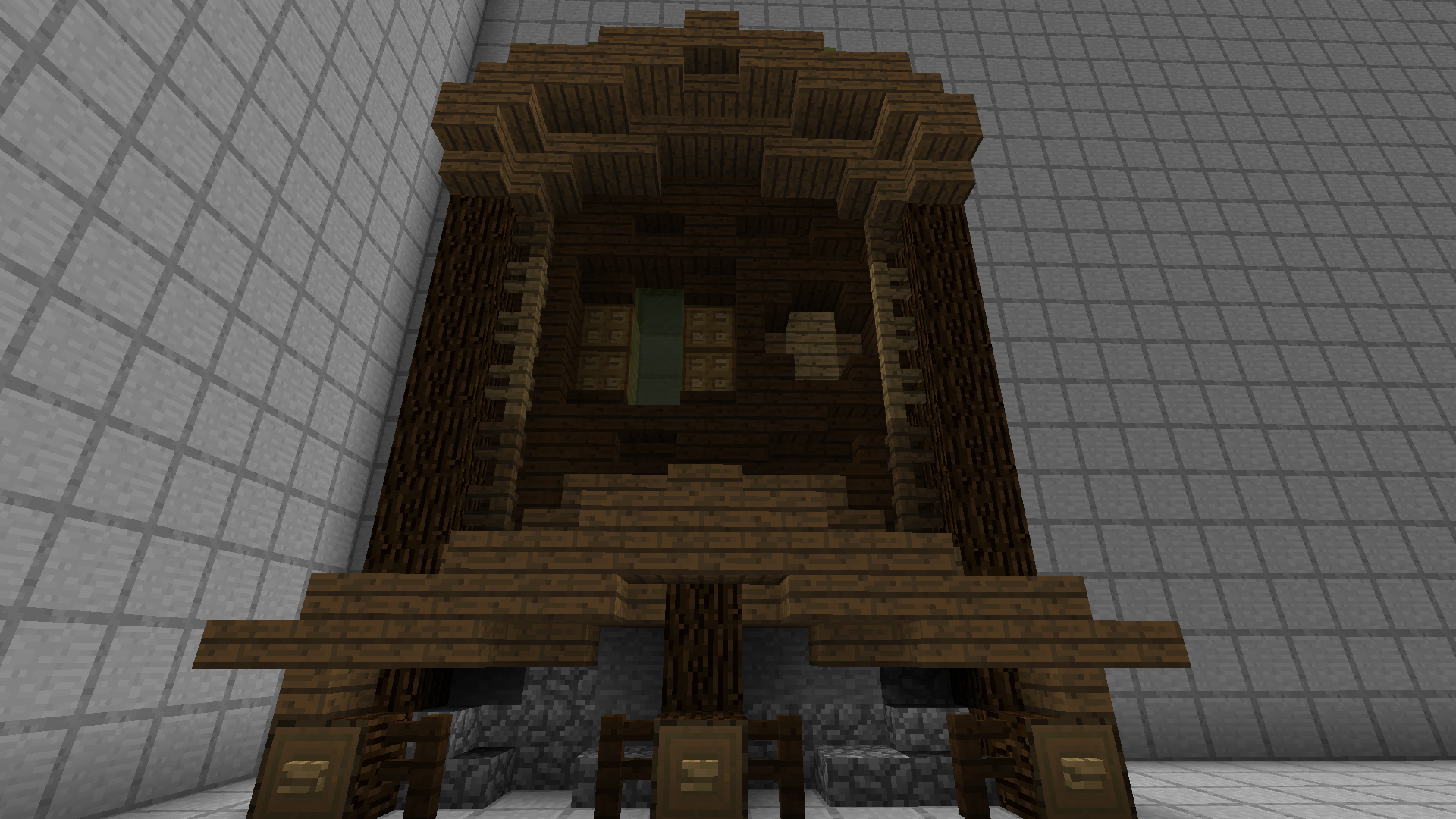
The five steps can be found at /warp LearningDepth
A big thanks to Fooshmoosh112 for showing an awesome example of how depth can turn a mediocre builder into a master builder. Also, thank you ProjectStormy for letting me use your plot at /warp LearnDepth. Send both of them some love!
Please leave some feedback letting me know if this helped you or If i should add anything! Thanks!
In MineVast's Creative Plot server, there is a huge gap that separates the good builders from the regular everyday players. It seems as if learning to become an [A+] worthy builder is becoming harder and harder, seeming all the more impossible with every passing day. With each of my "Forum Tutorials" I aim to close that gap.
With that being said... today I bring to you..
And yes, that Enchanted Book is none other than DEPTH Strider III.
Let's begin, shall we? Keep in mind this guide is for beginning builders, as the person making it (Duskful) is currently only a [B] rank in creative.
In this tutorial there are five easy steps to remember:
1) Choosing a pallet
2) Establishing Foreground/Background
3) Establishing Roofing/Pillars
4) Developing the Foreground
5) Developing the Background
Let's begin at the first step, choosing a pallet. A pallet, much like an artist's pallet, determines what blocks you use in a build. A good habit to get into is outlining a pallet somewhere in your plot as done in the image below.
The blocks chosen in the pallet should match relatively well, but at the end of the day it is all up to personal tastes.[/SPOILER]
Moving on to step two, you must establish a clear foreground and background. Most builds have only two layers, which again is the foreground and background.
In the image above, the stone is the foreground (or the first layer) and the sandstone is the background (or second layer). This is extremely simple, but it sets up the entire build's depth.
Onto the third step. When creating roofs and pillars for a build, stairs and slabs are your best friends.
You can see above that I simply places two stairs on each side to create the pillars, and used slabs to curve out a roof. Also notice I brought the background sandstone blocks up a couple blocks in order to match the height of roof. The material you use for the roof and pillars should make the background blocks "pop".
Now that you have a solid structure with very minimal depth, you want to develop the foreground a bit. This will give the build a sense of enclosure, and really establish the divide between layers.
By simply adding some stonebrick stairs, slabs, and blocks you can see the structure looks very much whole. The two cobble walls are accent pieces, which every build should have just to add some different color schemes.
Finally, we reach for the last of the five steps in this tutorial, developing the background. At least for me, this is the hardest to master. Your background will not look good unless your foreground is good, and both should compliment each other.
To develop my background, I added another layer of smooth sandstone, and also added some stairs to better curve into the third layer. When adding details to your background, try not to bring blocks to far back or forward.
Here are two images of Fooshmoosh112 (an [A] ranked builder and Creative Sponsor) using the same five steps on a larger scale along with more intricate detail:
The five steps can be found at /warp LearningDepth
A big thanks to Fooshmoosh112 for showing an awesome example of how depth can turn a mediocre builder into a master builder. Also, thank you ProjectStormy for letting me use your plot at /warp LearnDepth. Send both of them some love!
Please leave some feedback letting me know if this helped you or If i should add anything! Thanks!
Last edited: