Hello good people of the forums!
Today I will be unveiling my easy to learn terraforming guide, accompanied by visuals. Terraforming was something I only recently learned, but is something every builder should immediately shrive to take advantage of. Terrain in your build is more important than it ever has been, and it is for this reason I have decided to pass this knowledge onto you all.
Firstly, there are many different ways to terraform. The easiest way is by using Voxel, a plugin unlocked by reaching [A]. But let's face the facts, most of us are not [A] yet. Another way to create terrain is by using //br sphere, a command used to put a keybind on a handheld object that places spheres which the user can string together and hand carve. That process looks a bit like the picture below.

The process I have chosen to showcase in this tutorial, however, is a Terrain style known as Sculpting. Sculpting is mainly used for cliff faces, and is very flexible. The user should start out by creating a border of their cliff. The main face of the border should be not be a straight line.
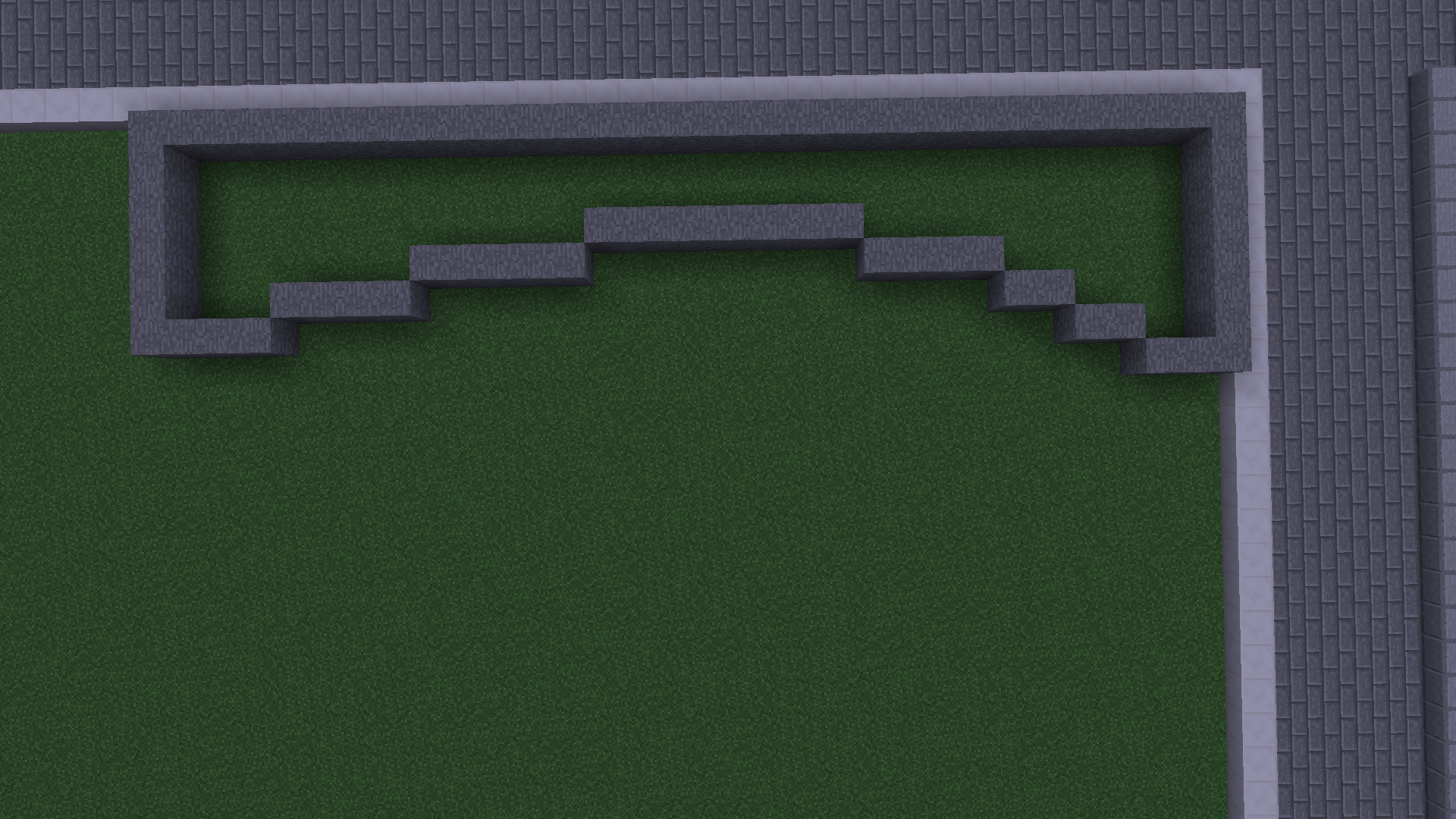
After you have concluded and defined your border, build the front face to the desired height of the cliff face.
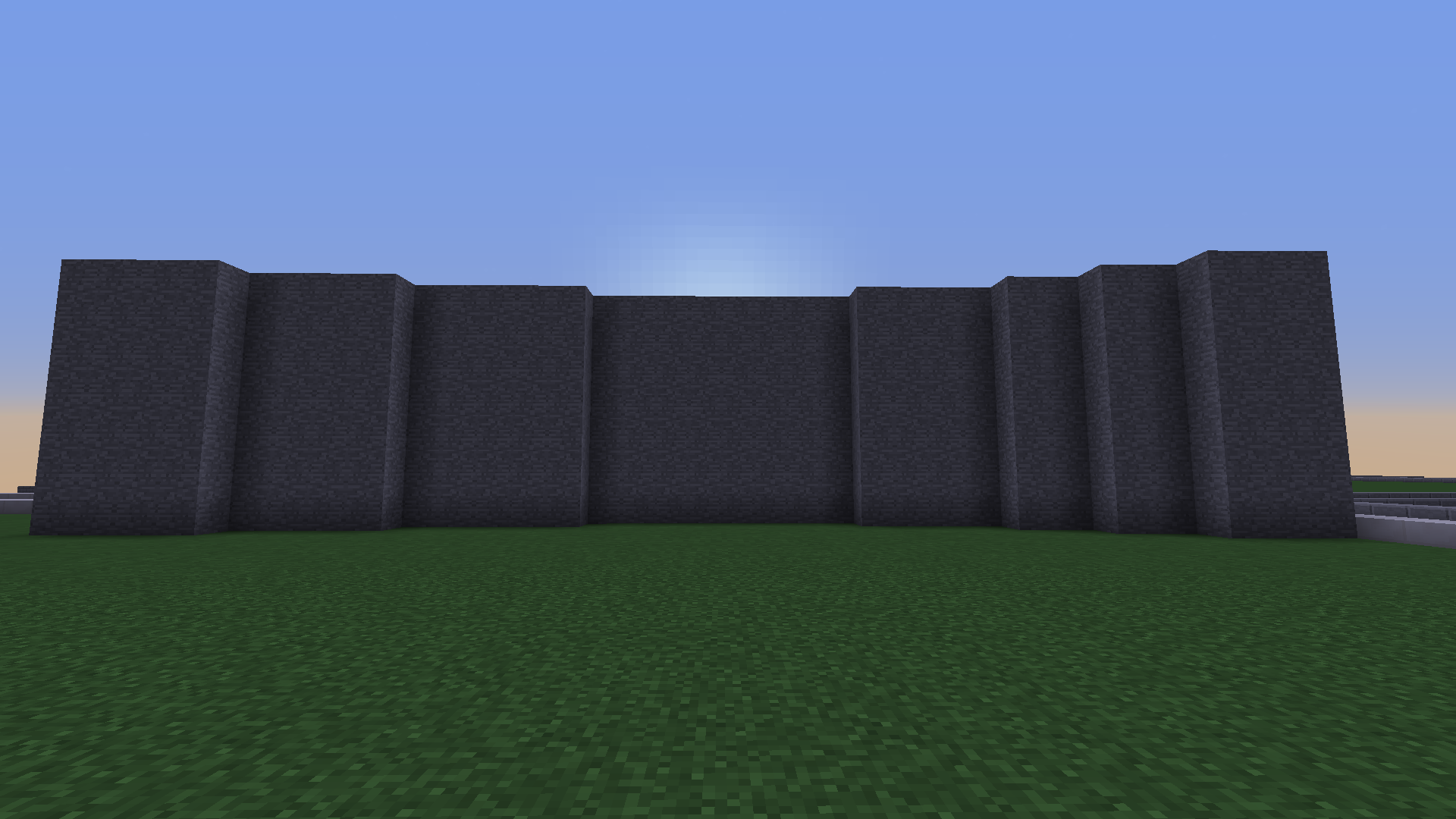
After the front of your cliff face looks something like the image above, fill in the rest of the cliff. If you are [Sponsor] or [B] and above builder, you can use //fill to make this task easier.
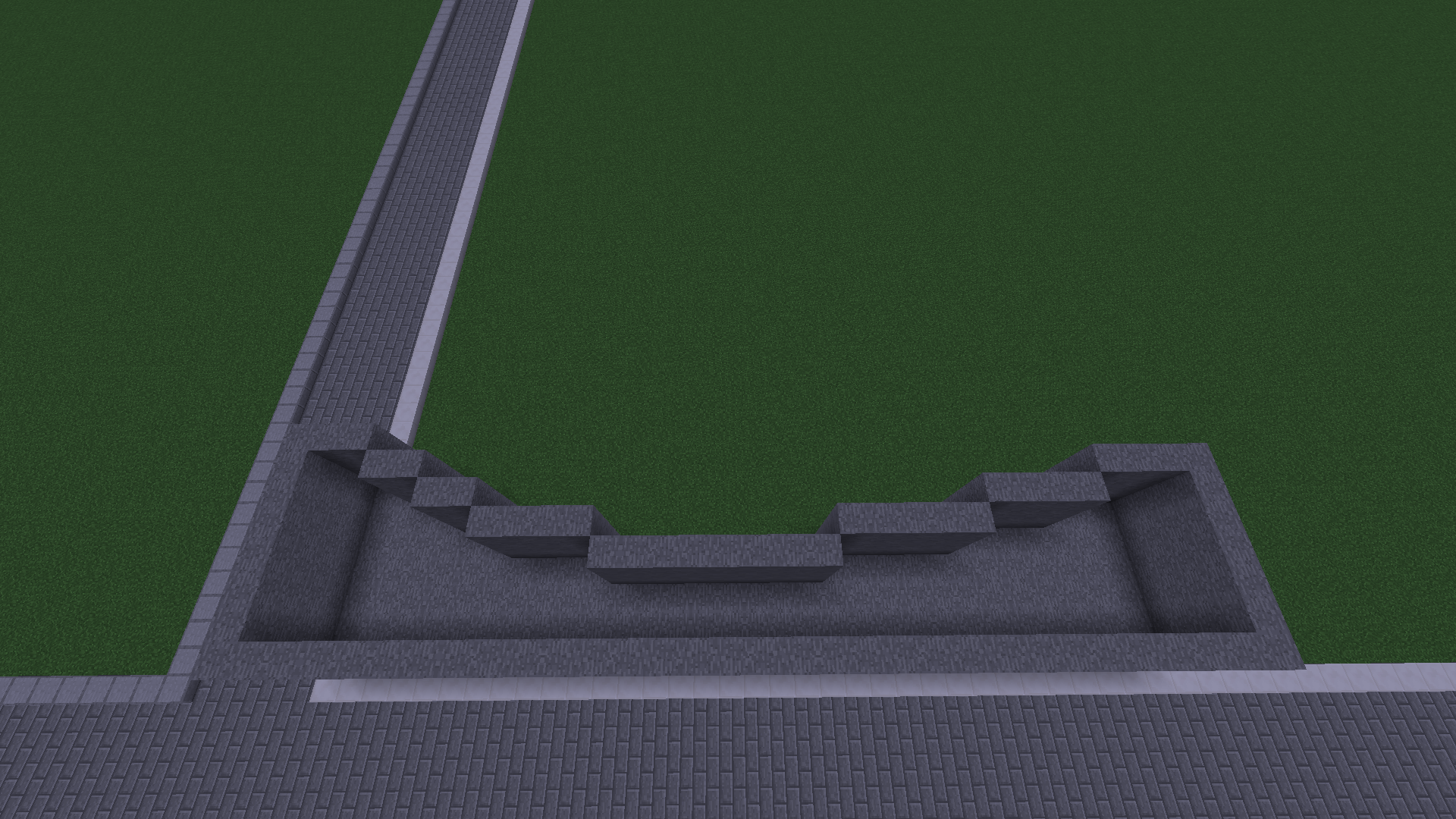
Now, the cliff should be a solid chunk of rock with a non-straight face. This is where the real work begins. The front face of the cliff should have more depth. Begin adding layers into each sectioned straight line on the front face.

After finishing all layers of the front wall, it should look a little something like this:
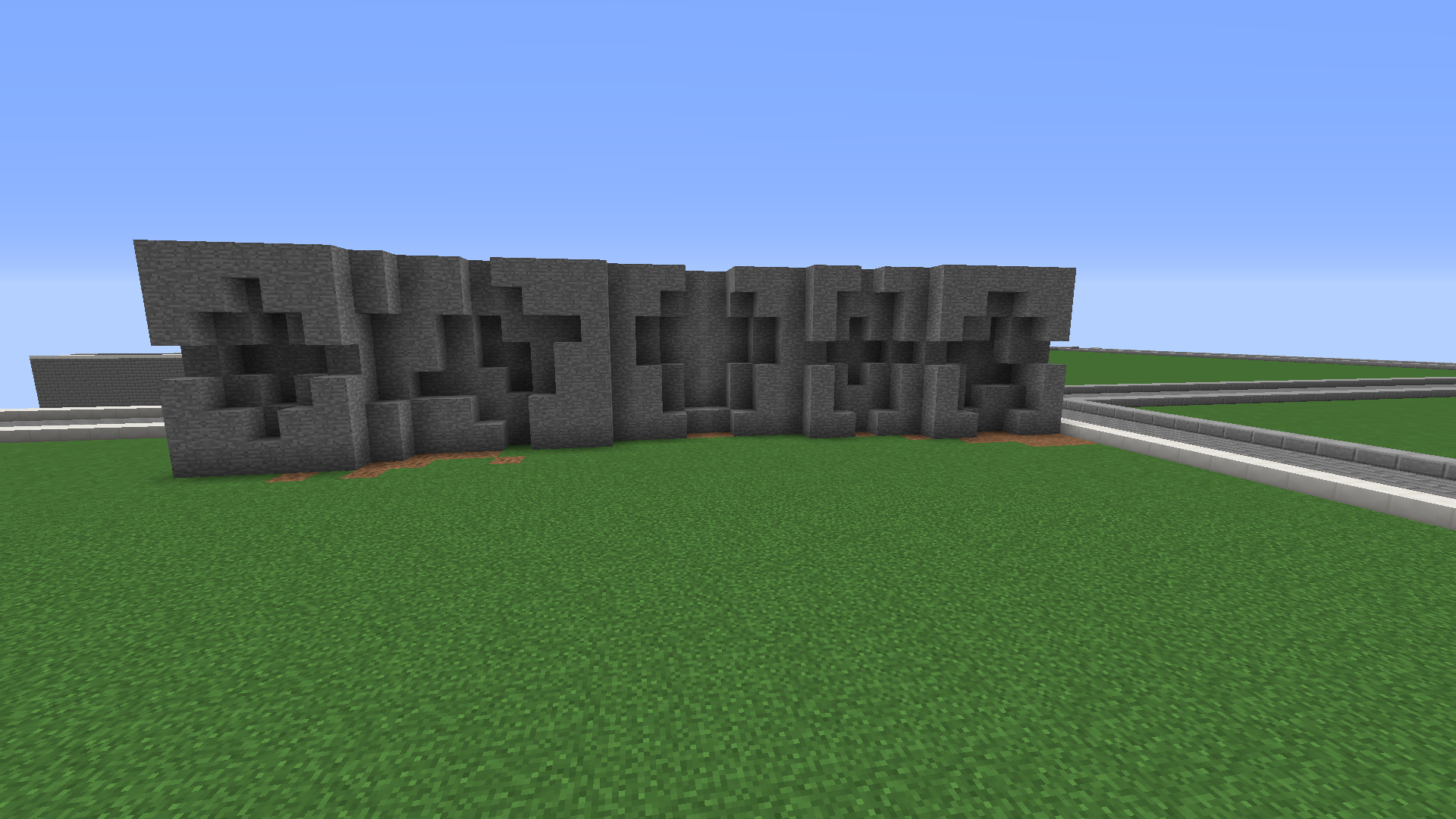
The hard work is finished, but this still does not look like optimal Terra at all. Let's fix that with our final steps. Begin adding "Corner Terra" so the layers do not look so flat. The finished product should look something like the image below.
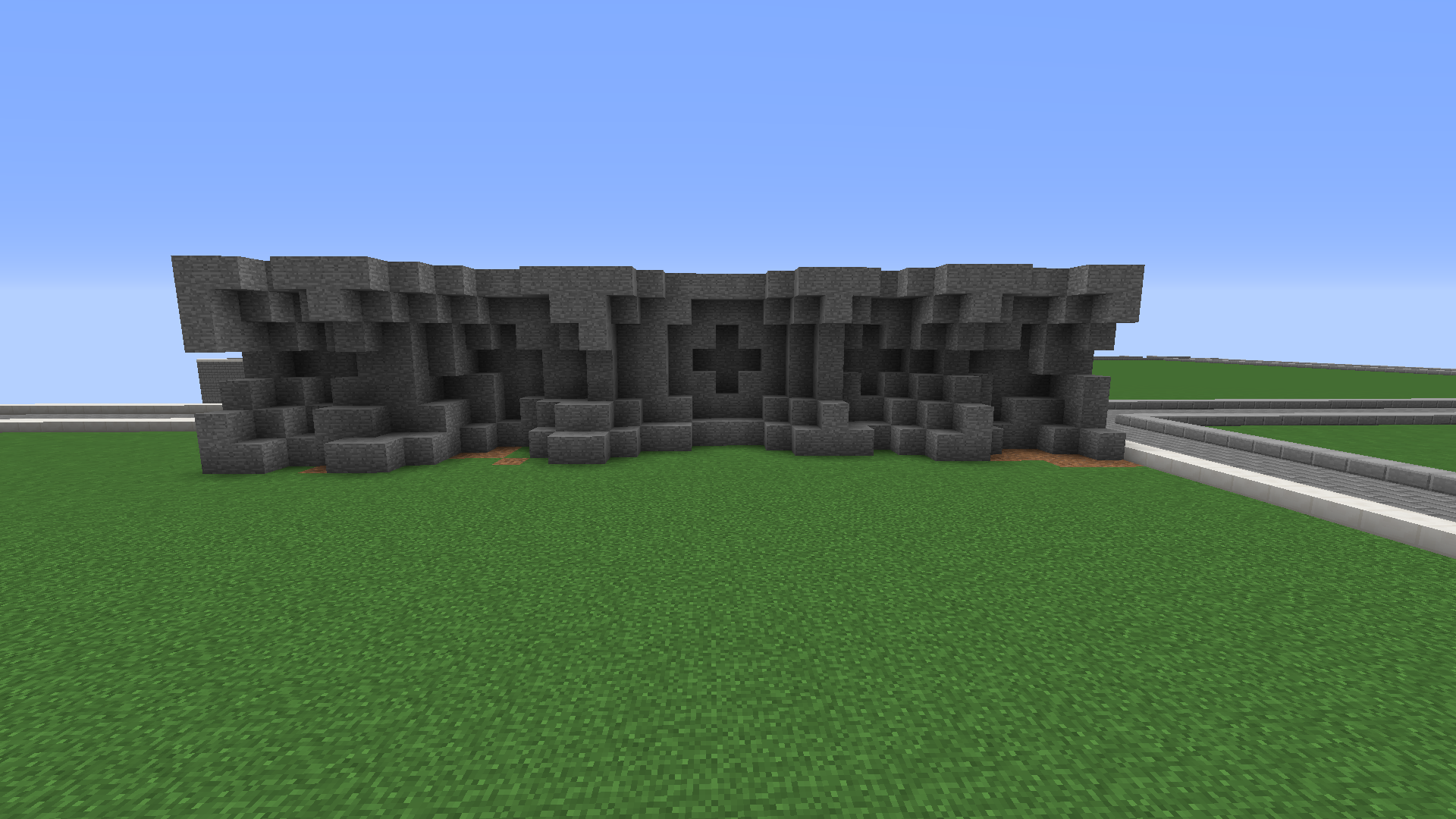
Next, add a top layer to the cliff, which will be your terrains floor. For this terra, I chose to use grass blocks. You are not limited to one block, in fact many users will choose to create a blend, often involving green and lime stained clay for the top layer. Finishing this step will add a sense of completion structurally.
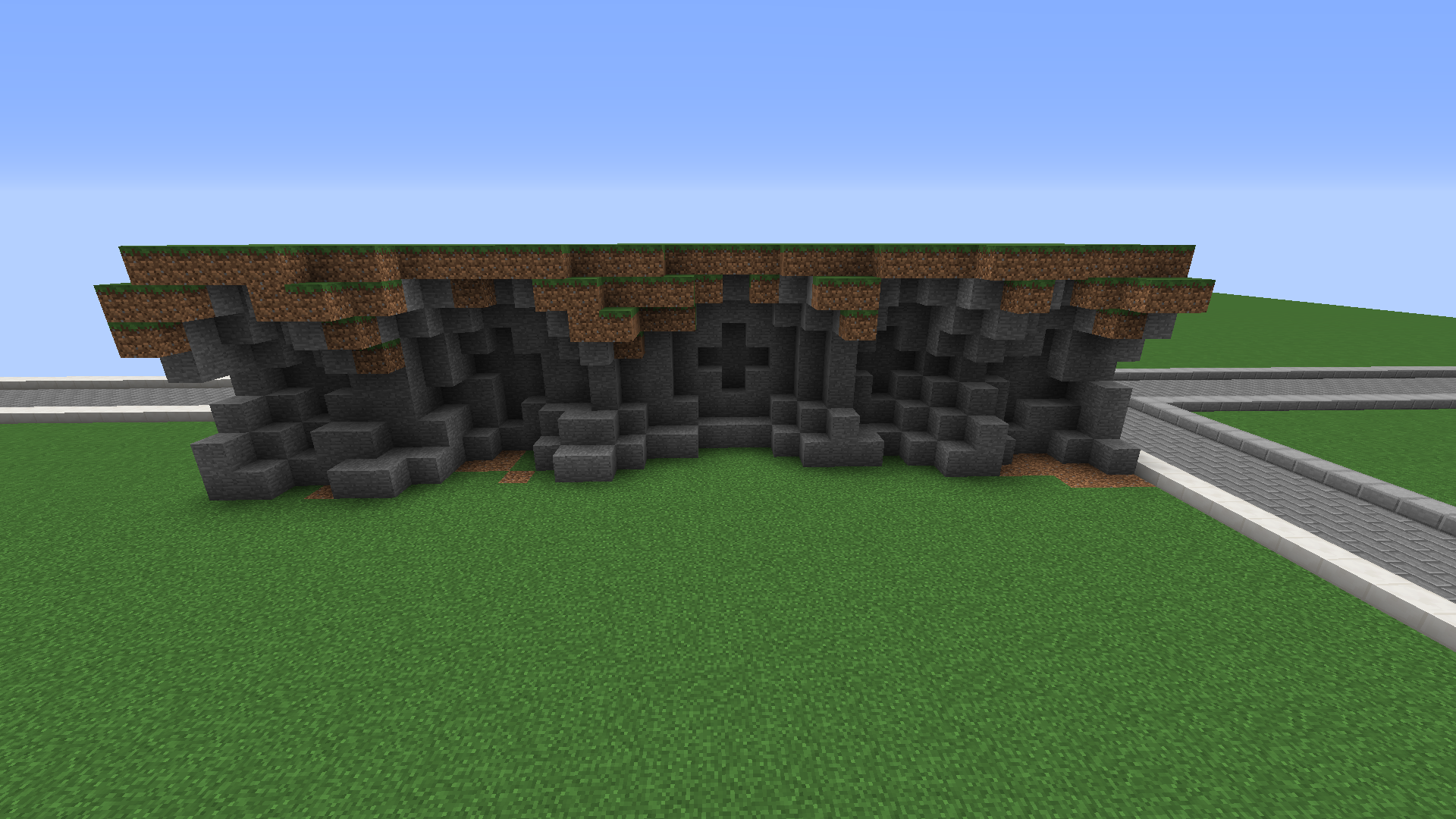
From this point on it is really up to personal taste. I changed the cliff face with a very simple blend, //replace stone 65%1,5%4,30%1:5. This adds a little more detail into the side of the cliff which every user will see.
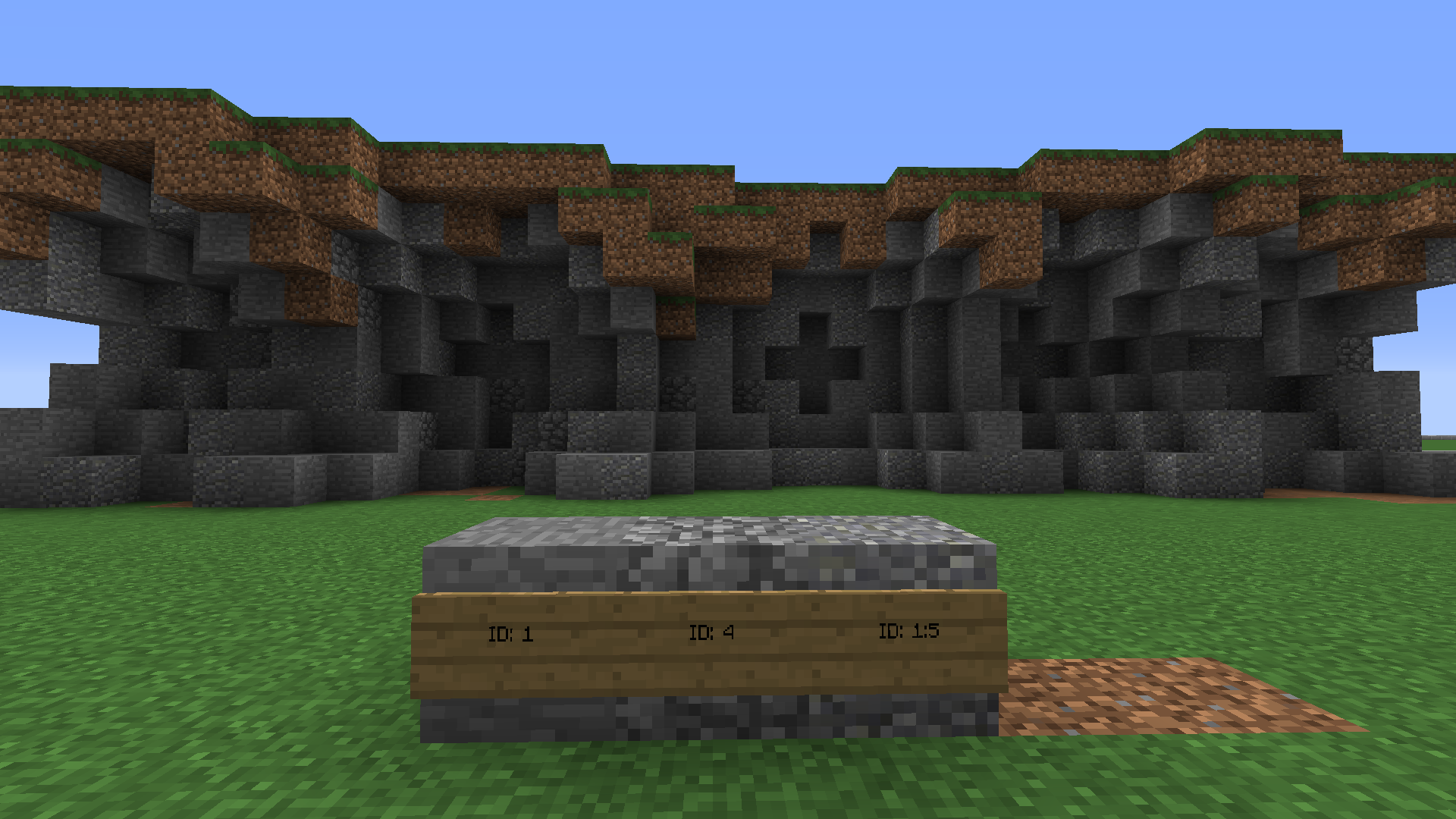
This section can be copy and pasted side by side, or you can follow the same steps to add on to the length of the cliff. Here is the finished product:
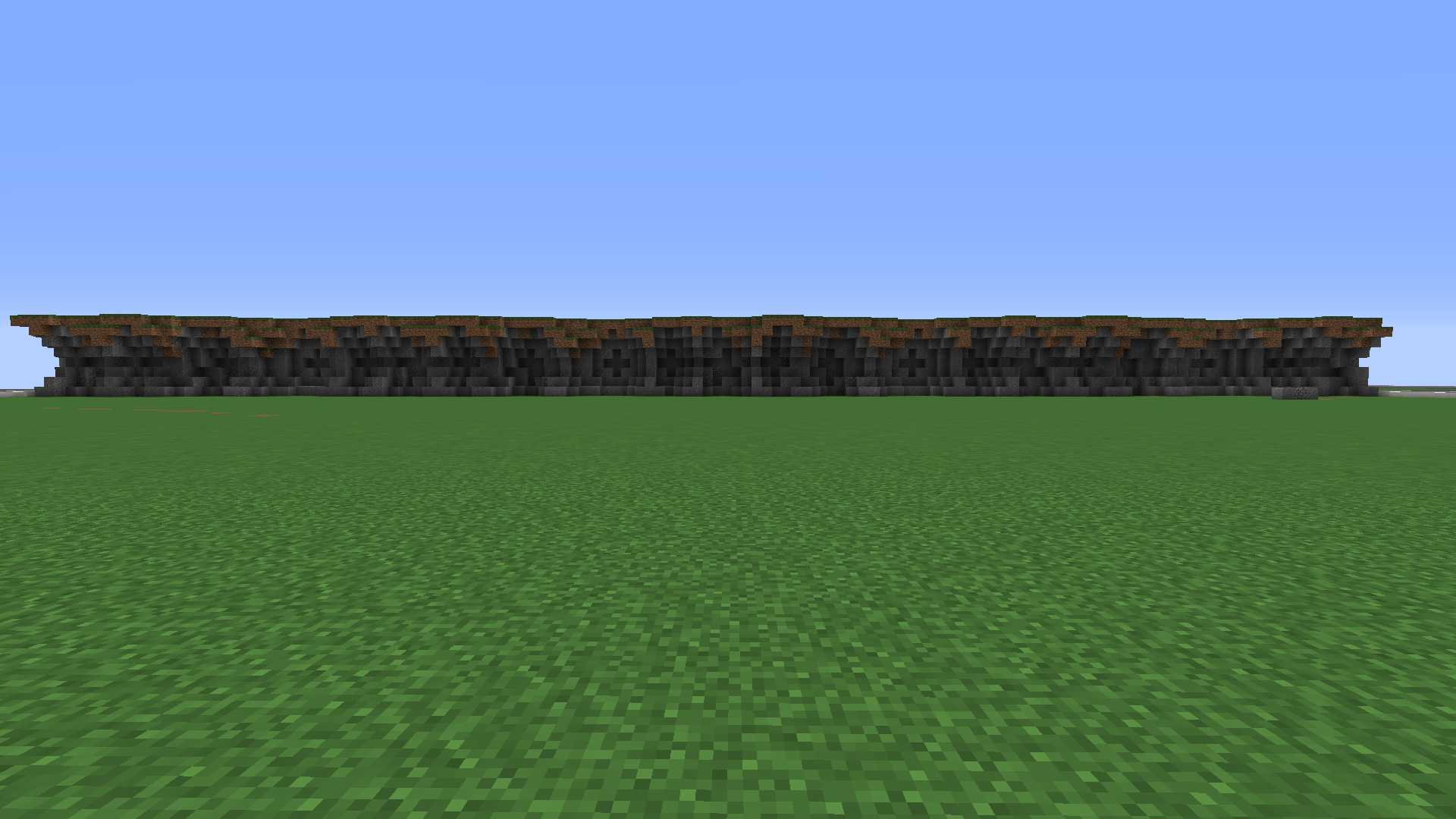
I sincerely hope this with help those struggling to understand the art of terraforming. I know it took me a very long time to learn, and I am still learning! If you have any other terraforming tips please leave a reply down below. If this helped you out in any way shape or form, also let me know!
Thanks for reading!
-Phoxius
Today I will be unveiling my easy to learn terraforming guide, accompanied by visuals. Terraforming was something I only recently learned, but is something every builder should immediately shrive to take advantage of. Terrain in your build is more important than it ever has been, and it is for this reason I have decided to pass this knowledge onto you all.
Firstly, there are many different ways to terraform. The easiest way is by using Voxel, a plugin unlocked by reaching [A]. But let's face the facts, most of us are not [A] yet. Another way to create terrain is by using //br sphere, a command used to put a keybind on a handheld object that places spheres which the user can string together and hand carve. That process looks a bit like the picture below.
The process I have chosen to showcase in this tutorial, however, is a Terrain style known as Sculpting. Sculpting is mainly used for cliff faces, and is very flexible. The user should start out by creating a border of their cliff. The main face of the border should be not be a straight line.
After you have concluded and defined your border, build the front face to the desired height of the cliff face.
After the front of your cliff face looks something like the image above, fill in the rest of the cliff. If you are [Sponsor] or [B] and above builder, you can use //fill to make this task easier.
Now, the cliff should be a solid chunk of rock with a non-straight face. This is where the real work begins. The front face of the cliff should have more depth. Begin adding layers into each sectioned straight line on the front face.
After finishing all layers of the front wall, it should look a little something like this:
The hard work is finished, but this still does not look like optimal Terra at all. Let's fix that with our final steps. Begin adding "Corner Terra" so the layers do not look so flat. The finished product should look something like the image below.
Next, add a top layer to the cliff, which will be your terrains floor. For this terra, I chose to use grass blocks. You are not limited to one block, in fact many users will choose to create a blend, often involving green and lime stained clay for the top layer. Finishing this step will add a sense of completion structurally.
From this point on it is really up to personal taste. I changed the cliff face with a very simple blend, //replace stone 65%1,5%4,30%1:5. This adds a little more detail into the side of the cliff which every user will see.
This section can be copy and pasted side by side, or you can follow the same steps to add on to the length of the cliff. Here is the finished product:
I sincerely hope this with help those struggling to understand the art of terraforming. I know it took me a very long time to learn, and I am still learning! If you have any other terraforming tips please leave a reply down below. If this helped you out in any way shape or form, also let me know!
Thanks for reading!
-Phoxius
Last edited: