Hello Beautiful new players of ManaCube Survival!
I've seen a lot of new faces in the ManaCube Survival Realm, and have been asking how to start in Survival. So I'm making this post to help you new OG out.
Tables of Intrests
I will be going over a couple topics to help you out.
Topics:
- Information in this post
- How to get started in Survival?
- Anything regarding commands
- What is allowed
- What is not allowed
Information in this post:
I will be using color codes to help you have a bigger understanding on how this works.
Colors are as followed:
Blue = Topics
White = Just information
Red = Attention/What not is allowed
Orange = Steps
Purple = Crates
Aqua = worlds
Green = Commands
How to get started in Survival?
You are going to be send to Survival Spawn where you first join. (See Picture Below)

ManaCube offers a lot of custom made plugins to make your experience in this server the best like never before!
Don't be afraid, because we will be going over all of them that I personally know, and I will explain in detail how these work.
How to get money?
I honestly don't really have a clue, but you can start with killing spiders somewhere in a /warps and sell those items for money, and then build up from there..
How to get Souls?
You can obtain Souls by killing mobs and selling their heads. Selling their heads can be done through the Kilton GUI (see below).
How do I spend Souls?
You can spend Souls through the Kilton GUI!

How to get Mana?
You can get Mana by simply playing, mining resources in resources world, Coinflips, people giving it away, Scramblers, etc.
How do I use Mana?
You can use Mana for /p upgrades, your minions, coinflips, action house, or even give them away!
How do I get a Rank?
You can either buy them through the Webshop (ManaCube Store), you can also buy them through in game using the /store command by using Cubits! Or you can also be gifted by other people feeling generous!
How Do I get Cubits?
There are different ways to get Cubits such as:
Win King Benny Giveaway of 5 Cubits;
You can /prestige for 5c, second prestige is 6c, etc
Sell items in /ah
You can also get them through /daily
You can win them through /cf
You can watch ads for cubits
You can be gifted Cubits by other people.
Keep in mind, that begging or asking for Cubits will NOT work.
Am I allowed to curse in the server?
I personally still do it sometimes but only in a joking way, and I keep it limited.
So do NOT curse with any diseases, or you'll get muted by the staff team.
Am I allowed to grief people their bases?
You are, but ONLY if the base is unclaimed.
What I mean by that is that you CANNOT join a party, and then steal stuff. That goes against the ManaCube Rules!
Border Griefing is not allowed either!!
Making use of the Mystery crate goes as followed:
- type "/cow or /daily"
- Click the minecart
- Go to your hot bar and select the crate
- Right click the crate
- See in chat what you got.
Anything regarding commands:
We have Parties, Guilds, Auction House, Worlds, Cow/Daily, Duels, Kilton, Link, Store, Shop
Party related commands:
- /p create {name}
This will create your party with the desired name. Keep in mind, spaces, and special characters are probably not allowed.
- /p help
This will pull up all available party commands with description.
- /p claim
This will claim a chunk to your party, which helps against people raiding or stealing.
- /p unclaim
This will unclaim a chunk of your party, which is vulnerable to other people raiding or stealing.
- /p map
Shows the chunks around you, and you click a chunk to claim instead of using the /p claim command.
- /p invite {name}
This will invite the chosen player to your party to team together.
- /p kick {name}
This will kick the chosen player from your party.
- /p trust {name}
Adds a trustee to your party chunk (not to all your claims)
-/p untrust
This will un-trust a player from the specific chunk.
-/p untrustall
This will un-trust every trustee to all chunks.
-/p trustees
This will show you the list of trustees to the chunk you're in.
- /p team
This will show you all party members, party coops and party trustees.
- /p sethome
This will set the party home so everyone in your party can go to the same party home.
- /p level
This will allow you to buy party levels.
- /p setwarp {name} {price} {icon}
This will set a party warp for EVERYONE to use.
- /p setbanner
This will set a party banner, but you MUST hold the banner for it to work.
- /p border
This will disable/enable the party border (green visuals)
Guild Related Commands:
- /guild create {name}
Creates a guild
- /guild invite {name}
Invites user to your guild
- /guild kick
Kicks user from your guild
- /guild info {user/guild}
pops up all information on a specific guild or member
- /guild leaderboard [page]
Sees the leaderboard of the top guilds.
- /guild members
Shows the members of your guild.
- /guild online
Sees who's online in your guild
- /guild member {username}
Shows more information of a guild member
- /guild chat {message}
Sends a message in your guild
- /guild chattoggle
Toggles guild chat.
- /guild leave
Leaves your current guild
KEEP IN MIND: PARTIES AND GUILDS ARE NOT THE SAME!!!
Parties are for a server realm like Survival, Skyblock, etc
Meanwhile Guilds are for the entire Bungeecord server!
Action House related Commands:
- /ah
Views the current Action house.
- /ah help
Shows all commands for action house.
- /ah {sell/bid} {price} [amount of items] [time]
Creates a new action
- /ah {sell/bid} {price} cubits [amount of items] [time]
Creates a new action for cubits
- /ah bid messages
Toggles bid messages on/off
- /ah log
Views your action log
- /ah stats
View your action stats
- /ah stats {player}
Shows a player's stats
Worlds related Commands:
- /worlds
This will pop up a new GUI
- /randomteleport
This will teleport you somewhere randomly (not in claimed land)
This is pretty much all I know about Worlds since I barely use this..
Everything about Cow/Daily:
- /cow
This will pop up the daily GUI
BE AWARE!!
You MUST be linked to the Forums and Discord in order to use the /daily.
Everything about Duels:
- /duel {name}
Sends a duel request to user
Everything about Kilton:
- /kilton
This will pull up the Kilton GUI. (more information below)
Everything about Store:
- /store
Pulls up the store GUI (more information below)
How do I link my Minecraft Account to the Forums?
Well first you'll need to create an account on the Forums.
You may ask: How do I do that?
If you scroll up, you will see on the top left where it says "MANACUBE" a Login and Register button.
Click the Register button, then fill everything in (I can't remember what it asks to fill in).
After you've created your account, you go to /hub or when you're already in hub, type /link
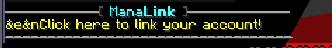
(Shoutout to @gapplegal for the picture I found on another post)
Then click where it says "&e&nClick here to link your account!"
And that will link your Minecraft Account to your Forums Account!
You are done with linking to the Forums!
How do I sync my Discord to my Minecraft Account?
You want to type /sync in chat and that will give you a code.
You want to type that code in Sync Channel in the ManaCube Discord
Then hit send, and you have successfully linked your Minecraft Account to your Discord Account!
What is allowed in the server:
You are allowed to curse, but you MUST AT ALL TIMES keep it limited.
You MUST follow the ManaCube TOS and ManaCube Rules
You are allowed to troll people, but at a minimum. You can't be stealing things if it's to 'troll', because it will be seen as stealing/scamming from members.
What is NOT allowed in the server:
You are not allowed to scam/steal from people.
You are not allowed to use any sort of AutoClicker
You are not allowed to set your attack keybind as scroll wheel (any other keybind is fine)
You are not allowed to duplicate things
You are not allowed to send links to NSFW websites or pictures/videos.
You are NOT allowed to promote any other server.
There are more, but I can't think of them at the moment.
Survival also comes with a few negative vibes..
As a new player like yourself, and you will type in chat for help, there won't be too many people ready to help a newbie out.
I hate to say this, but until you've showed that you are a nice person, you won't be liked too much by other Survival Members that are a higher rank than VIP+ or even MVP.
It's a hard reality, but I'm here to make a difference and stop the toxicity in chat, and make Survival great and fun again!
If you need any more help in how to start in survival, please feel free to reply to this post, and I will reply as fast as possible.
I hope that you're having a fantastic day, and I hope to see you grow in Survival!
Much love, Defeatss! (Also known as Shay)
Shoutout to a few people for helping me create V1, and V2: @Oekepoek , @gapplegal, @Kade_34 & @becc_
I've seen a lot of new faces in the ManaCube Survival Realm, and have been asking how to start in Survival. So I'm making this post to help you new OG out.
Tables of Intrests
I will be going over a couple topics to help you out.
Topics:
- Information in this post
- How to get started in Survival?
- Anything regarding commands
- What is allowed
- What is not allowed
Information in this post:
I will be using color codes to help you have a bigger understanding on how this works.
Colors are as followed:
Blue = Topics
White = Just information
Red = Attention/What not is allowed
Orange = Steps
Purple = Crates
Aqua = worlds
Green = Commands
How to get started in Survival?
You are going to be send to Survival Spawn where you first join. (See Picture Below)
ManaCube offers a lot of custom made plugins to make your experience in this server the best like never before!
Don't be afraid, because we will be going over all of them that I personally know, and I will explain in detail how these work.
How to get money?
I honestly don't really have a clue, but you can start with killing spiders somewhere in a /warps and sell those items for money, and then build up from there..
How to get Souls?
You can obtain Souls by killing mobs and selling their heads. Selling their heads can be done through the Kilton GUI (see below).
How do I spend Souls?
You can spend Souls through the Kilton GUI!
How to get Mana?
You can get Mana by simply playing, mining resources in resources world, Coinflips, people giving it away, Scramblers, etc.
How do I use Mana?
You can use Mana for /p upgrades, your minions, coinflips, action house, or even give them away!
How do I get a Rank?
You can either buy them through the Webshop (ManaCube Store), you can also buy them through in game using the /store command by using Cubits! Or you can also be gifted by other people feeling generous!
How Do I get Cubits?
There are different ways to get Cubits such as:
Win King Benny Giveaway of 5 Cubits;
You can /prestige for 5c, second prestige is 6c, etc
Sell items in /ah
You can also get them through /daily
You can win them through /cf
You can watch ads for cubits
You can be gifted Cubits by other people.
Keep in mind, that begging or asking for Cubits will NOT work.
Am I allowed to curse in the server?
I personally still do it sometimes but only in a joking way, and I keep it limited.
So do NOT curse with any diseases, or you'll get muted by the staff team.
Am I allowed to grief people their bases?
You are, but ONLY if the base is unclaimed.
What I mean by that is that you CANNOT join a party, and then steal stuff. That goes against the ManaCube Rules!
Border Griefing is not allowed either!!
Making use of the Mystery crate goes as followed:
- type "/cow or /daily"
- Click the minecart
- Go to your hot bar and select the crate
- Right click the crate
- See in chat what you got.
Anything regarding commands:
We have Parties, Guilds, Auction House, Worlds, Cow/Daily, Duels, Kilton, Link, Store, Shop
Party related commands:
- /p create {name}
This will create your party with the desired name. Keep in mind, spaces, and special characters are probably not allowed.
- /p help
This will pull up all available party commands with description.
- /p claim
This will claim a chunk to your party, which helps against people raiding or stealing.
- /p unclaim
This will unclaim a chunk of your party, which is vulnerable to other people raiding or stealing.
- /p map
Shows the chunks around you, and you click a chunk to claim instead of using the /p claim command.
- /p invite {name}
This will invite the chosen player to your party to team together.
- /p kick {name}
This will kick the chosen player from your party.
- /p trust {name}
Adds a trustee to your party chunk (not to all your claims)
-/p untrust
This will un-trust a player from the specific chunk.
-/p untrustall
This will un-trust every trustee to all chunks.
-/p trustees
This will show you the list of trustees to the chunk you're in.
- /p team
This will show you all party members, party coops and party trustees.
- /p sethome
This will set the party home so everyone in your party can go to the same party home.
- /p level
This will allow you to buy party levels.
- /p setwarp {name} {price} {icon}
This will set a party warp for EVERYONE to use.
- /p setbanner
This will set a party banner, but you MUST hold the banner for it to work.
- /p border
This will disable/enable the party border (green visuals)
Guild Related Commands:
- /guild create {name}
Creates a guild
- /guild invite {name}
Invites user to your guild
- /guild kick
Kicks user from your guild
- /guild info {user/guild}
pops up all information on a specific guild or member
- /guild leaderboard [page]
Sees the leaderboard of the top guilds.
- /guild members
Shows the members of your guild.
- /guild online
Sees who's online in your guild
- /guild member {username}
Shows more information of a guild member
- /guild chat {message}
Sends a message in your guild
- /guild chattoggle
Toggles guild chat.
- /guild leave
Leaves your current guild
KEEP IN MIND: PARTIES AND GUILDS ARE NOT THE SAME!!!
Parties are for a server realm like Survival, Skyblock, etc
Meanwhile Guilds are for the entire Bungeecord server!
Action House related Commands:
- /ah
Views the current Action house.
- /ah help
Shows all commands for action house.
- /ah {sell/bid} {price} [amount of items] [time]
Creates a new action
- /ah {sell/bid} {price} cubits [amount of items] [time]
Creates a new action for cubits
- /ah bid messages
Toggles bid messages on/off
- /ah log
Views your action log
- /ah stats
View your action stats
- /ah stats {player}
Shows a player's stats
Worlds related Commands:
- /worlds
This will pop up a new GUI
- /randomteleport
This will teleport you somewhere randomly (not in claimed land)
This is pretty much all I know about Worlds since I barely use this..
Everything about Cow/Daily:
- /cow
This will pop up the daily GUI
BE AWARE!!
You MUST be linked to the Forums and Discord in order to use the /daily.
Everything about Duels:
- /duel {name}
Sends a duel request to user
Everything about Kilton:
- /kilton
This will pull up the Kilton GUI. (more information below)
Everything about Store:
- /store
Pulls up the store GUI (more information below)
How do I link my Minecraft Account to the Forums?
Well first you'll need to create an account on the Forums.
You may ask: How do I do that?
If you scroll up, you will see on the top left where it says "MANACUBE" a Login and Register button.
Click the Register button, then fill everything in (I can't remember what it asks to fill in).
After you've created your account, you go to /hub or when you're already in hub, type /link
(Shoutout to @gapplegal for the picture I found on another post)
Then click where it says "&e&nClick here to link your account!"
And that will link your Minecraft Account to your Forums Account!
You are done with linking to the Forums!
How do I sync my Discord to my Minecraft Account?
You want to type /sync in chat and that will give you a code.
You want to type that code in Sync Channel in the ManaCube Discord
Then hit send, and you have successfully linked your Minecraft Account to your Discord Account!
What is allowed in the server:
You are allowed to curse, but you MUST AT ALL TIMES keep it limited.
You MUST follow the ManaCube TOS and ManaCube Rules
You are allowed to troll people, but at a minimum. You can't be stealing things if it's to 'troll', because it will be seen as stealing/scamming from members.
What is NOT allowed in the server:
You are not allowed to scam/steal from people.
You are not allowed to use any sort of AutoClicker
You are not allowed to set your attack keybind as scroll wheel (any other keybind is fine)
You are not allowed to duplicate things
You are not allowed to send links to NSFW websites or pictures/videos.
You are NOT allowed to promote any other server.
There are more, but I can't think of them at the moment.
Survival also comes with a few negative vibes..
As a new player like yourself, and you will type in chat for help, there won't be too many people ready to help a newbie out.
I hate to say this, but until you've showed that you are a nice person, you won't be liked too much by other Survival Members that are a higher rank than VIP+ or even MVP.
It's a hard reality, but I'm here to make a difference and stop the toxicity in chat, and make Survival great and fun again!
If you need any more help in how to start in survival, please feel free to reply to this post, and I will reply as fast as possible.
I hope that you're having a fantastic day, and I hope to see you grow in Survival!
Much love, Defeatss! (Also known as Shay)
Shoutout to a few people for helping me create V1, and V2: @Oekepoek , @gapplegal, @Kade_34 & @becc_