play.manacube.com
Loading Status...I need help
- Thread starter Charburger
- Start date
Howdy Howdy Howdy!
Interesting thread for the manacube forums, however I don't mind to try to help. I would ensure that your internet first is working- maybe try resetting your router if you have not done this yet. If this does not work check your privacy settings to ensure that you have no accidently blocked anything. If those two things don't work for me- I kinda just wait it out. Normally it's just my internet provider being a meanie head. Check for outages in your area maybe?
best, kayla
Interesting thread for the manacube forums, however I don't mind to try to help. I would ensure that your internet first is working- maybe try resetting your router if you have not done this yet. If this does not work check your privacy settings to ensure that you have no accidently blocked anything. If those two things don't work for me- I kinda just wait it out. Normally it's just my internet provider being a meanie head. Check for outages in your area maybe?
best, kayla
Google has been having some issues lately, try connecting on another network / using your mobile data if you can. Try connecting through ethernet instead of wireless if you're not already doing so. Try on a different browser potentially, however this most likely won't yield results.
As Kayla stated above, make sure you're ISP (Internet Service Provider) isn't having a hiccup, also if you can check to see if youtube is blocked on your router I would. Your parents could've blocked this through your internet settings.
You could always try troubleshooting with your network settings on the device you're using!
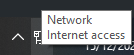
Right-click the icon shown in the picture; it's usually on the bottom right of your screen next to the clock! Then you'll want to choose 'Troubleshoot problems' - From here, it'll try to detect problems on the network you are connected to, if it can't find anything then it won't display anything and will output a screen as shown:
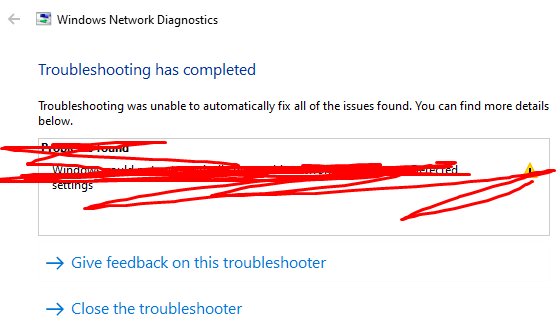
Don't mind the problem, I've been needing to fix it haha
You should be able to diagnose the problem yourself as it'll tell you what's wrong, you can then follow step by step instructions to fix the issue. Other than this, I've got no real way of helping, you could always try asking your parents about it, but I doubt that'll be useful.
I hope I could help!
All the best!
Jashhy
As Kayla stated above, make sure you're ISP (Internet Service Provider) isn't having a hiccup, also if you can check to see if youtube is blocked on your router I would. Your parents could've blocked this through your internet settings.
You could always try troubleshooting with your network settings on the device you're using!
Right-click the icon shown in the picture; it's usually on the bottom right of your screen next to the clock! Then you'll want to choose 'Troubleshoot problems' - From here, it'll try to detect problems on the network you are connected to, if it can't find anything then it won't display anything and will output a screen as shown:
Don't mind the problem, I've been needing to fix it haha
You should be able to diagnose the problem yourself as it'll tell you what's wrong, you can then follow step by step instructions to fix the issue. Other than this, I've got no real way of helping, you could always try asking your parents about it, but I doubt that'll be useful.
I hope I could help!
All the best!
Jashhy
2013 - 2024 © ManaLabs Inc.
ManaLabs is an Official Minecraft Partner
ManaCube is a multiplayer network for Minecraft Java Edition. IP: play.manacube.com
The ManaCube server is not endorsed by Mojang, AB.
ManaCube is a multiplayer network for Minecraft Java Edition. IP: play.manacube.com
The ManaCube server is not endorsed by Mojang, AB.