If you read the title you should know what this is about, and therefore, I should not need to make an introduction to what I'm going to tell you.
Theme
The theme of a map is incredibly important. The execution of said theme is just as important.
To create a successful map, you can't say "My theme is blue parkour." That's not going to work. A map with blue coloured blocks and random structures is not a good map. Good maps come with recognizable structures. Mobs, video games, food. Those are good themes. Except, your theme can't be video games, because that's too vague. In fact, even stating which game, like "I'm going to make a Legend of Zelda map" can be too vague.
Have a clear cut idea of what your map is going to be. "I'm going to make a Legend of Zelda Twilight Princess map depicting the twilight portal in the forest"
Another important reason to have a very specific, clear cut idea is, if you incorporate everything you know from your theme, it can seem like your map was too much all over the place. If you make a Legend of Zelda map, and you have structures that refer to Twilight Princess, Majora's Mask, Skyward Sword, and a whole bunch of other games, that's probably not the best thing. Even if you plan on making an Insane map and need lots of structures to increase the length. Also, it's good to be conservative. Taking up all those potential themes and shoving them into one map steals opportunities for other maps to be created. So, using the example above, you could have made three maps as opposed to one; a Majora's Mask map, a Twilight Princess map, and a Skyward Sword map.
Also note, there are lots of map creators. Pay attention to the map submission forums, and try not to use the same or similar themes as other people.
As I said before, the execution of your theme is also important. If you're set out to build a Godzilla charging straight through a series of skyscrapers, great. But if your building skills can't sustain your goals, it could turn out pretty horrendous. Find a theme that fits your building skills.
Here are a few overused themes:
The Nether
Rainbows
Pixel Art, which is not really a theme, but it's kind of overused anyways.
Nintendo Maps - Again, this is not really a theme, but I see people coming out with a lot of Nintendo Maps recently, probably because of the upcoming Nintendo Row. This is kind of a trap as I see it; Your Nintendo maps will have to fight against all the other Nintendo maps, so they'll have to be top tier. And also, I predict the creators of Nintendo maps won't get any sort of special reward for making a Nintendo map as opposed to making a regular map.
But, if you like making Nintendo maps, then by all means, go ahead and do so.
Here are some themes I recommend. I have come up with them on my own but because of my garbage building skills, have not been able to create them. These themes would probably require good builders:
A large frog
A very large campfire. Not a block of netherrack lit on fire with four wood blocks surrounding it. I mean very large logs placed together, with red and orange and yellow wool to create the flames.
A bald eagle
A UFO
A bicycle (I dont know if this will work well)
A league of legends minion
Difficulty
Difficulty is somewhat dependent on your theme. A pencil map would probably be Easy, while a student's desk with books and paper and pencils on it might be Medium or Hard. You should plan these things in advance. Also, the structure of your map can allow for different jump difficulty possibilities. If it has lots of corners and edges, like a circle might provide, you could make some tough ladder jumps.
Finding the right difficulty is very important. You want to maximize the area that your map provides, but not make each jump overly difficult in an attempt to meet the requirements of a higher difficulty. So, don't make players do 4 block jumps in, over, under, out and around your pencil map just to make it a hard map instead of an easy map. Likewise, it's a waste to create a gigantic desk just so that the players climb up one of the desk legs and finish at the top to make an easy map.
Each difficulty kind of has it's own special jumps assigned to them. Don't be bringing insane level jumps into a hard or medium map. It creates huge imbalance. Even if you make a hard map with 10 jumps, all of which are incredibly difficult, it just makes the map imbalanced. Because it's going to be infuriating for newer players, and for maybe more experienced players it's a farmland.
Here is one example:
Round block jumps are hard level. You may seem them in medium, probably once at most in a map. But in Easy, it's out of the question. It's very unfair to Easy level players.

Random Crap that I'm too Lazy to put a Sub-topic on
- Don't go overboard with your barriers. In fact, use them as little as possible. At their worst, they can disrupt the regular path that players should take and create an unfair experience. At their best, they prevent cheating. Yes, barriers should only be used to prevent cheating. Whether this is regular cheating or cheating with /speed. I prefer that your map should be designed so regular cheating is not possible even without barriers. Below you can see how the barriers prevent you from doing the 3 + 1 jump, but also disrupt the regular path in which you do the diagonal jump.
EDIT: Barriers are now even worse to have; Parkourse has now been changed to adventure mode, meaning you can no longer mouse over barriers to see where they are.

- Have jump variety. There are a lot of maps with just ladders and block jumps. Try out iron bars, fences, even doors. I understand that iron bars and (especially) fences are infuriating to some. However, it's good to give people some practise, right?
- If you plan on creating an Insane or Expert map, keep this in mind: Not every jump has to be the most difficult thing ever. In fact, it should not be like that at all. Even the hardest Insane maps have relief jumps. 2 block jumps, 1 block jumps even. If every jump in an Insane map was, in difficulty, equivalent to a 4 block jump, no one would play it because it's too rage inducing, not to mention difficult. So, just have some mercy when you're making an Insane/Expert map.
- If you're making block jumps, spice it up a little. Don't make your jumps in a straight line. Make them go left and right a little. Give each of the jumps some design, maybe. Alternate blocks. The image below incorporates what I just said:
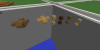
- I find that between each checkpoint, there are around 15 jumps. This should not change in difficulty (Except for Easy, which can have maybe 10, or even 5 jumps between each checkpoint). Nor should you add more jumps between checkpoints while making each jump easier.
The difficulty of a map should not be determined by how many jumps are between each checkpoint. If you have 300 1 and 2 block jumps with no checkpoints to create a hard map, that's no good. That's a badly designed map. Sure, it's unique, but it sucks. What defines the difficulty in a map is the difficulty of each individual jump between the checkpoints. Yes, you can maybe go up to 17, 18, 20 or even 25 jumps between each checkpoint. That's fine. You can go down to 12 or 11 or 10 jumps if the jumps in that checkpoint are extremely difficult. That's fine too. Just limit how much you do it an don't go to the extreme. Referring to what I said earlier, increasing your amount of jumps or reducing your amount of checkpoints is one of the signs that you're trying too hard to make your map a harder difficulty.
- Try to design your map with regard to donators with /speed. Do your best to not give them a huge advantage. In fact, if 85% or more of your map can be skipped with /speed, it will be rejected. One way to do this is to make your map increase in height, like most maps do. Don't make a flat map. Here's an example of a cheat-able map below:
EDIT: Another thing to remember is that /speed makes extent jumps very easy. If your map's difficulty lies solely in constant extent jumps, that's not good. It makes it incredibly easy for donators with /speed or /kit donator.

- Here's a circle chart: http://i.imgur.com/SPBdV.png
How this works, is, the number above each circle is the width or diameter of each circle. So if you want a circle that's 9 block wide / has a diameter of 9 blocks, you build the circle shown in the chart that says "9"
I've seen people try to build circles without such a chart in their maps, and it didn't turn out well.
- Make your starting area an uneven number of blocks wide. Even numbers don't work well with the way the Parkour lobbies work. (See Drakey's water temple map, which has a 4 block wide starting area. This is an example of the bad starting areas)
EDIT: This is less important now; Dacon can now make the aisle fit the map.
-This is not of vital importance, but you do not need to make your checkpoint signs fancy or anything. You do NOT need to say "Checkpoint click here," or add fancy colouring. All you need to write on a sign is "checkpoint"
Well that's all folks, have fun. I might add more later.
Theme
The theme of a map is incredibly important. The execution of said theme is just as important.
To create a successful map, you can't say "My theme is blue parkour." That's not going to work. A map with blue coloured blocks and random structures is not a good map. Good maps come with recognizable structures. Mobs, video games, food. Those are good themes. Except, your theme can't be video games, because that's too vague. In fact, even stating which game, like "I'm going to make a Legend of Zelda map" can be too vague.
Have a clear cut idea of what your map is going to be. "I'm going to make a Legend of Zelda Twilight Princess map depicting the twilight portal in the forest"
Another important reason to have a very specific, clear cut idea is, if you incorporate everything you know from your theme, it can seem like your map was too much all over the place. If you make a Legend of Zelda map, and you have structures that refer to Twilight Princess, Majora's Mask, Skyward Sword, and a whole bunch of other games, that's probably not the best thing. Even if you plan on making an Insane map and need lots of structures to increase the length. Also, it's good to be conservative. Taking up all those potential themes and shoving them into one map steals opportunities for other maps to be created. So, using the example above, you could have made three maps as opposed to one; a Majora's Mask map, a Twilight Princess map, and a Skyward Sword map.
Also note, there are lots of map creators. Pay attention to the map submission forums, and try not to use the same or similar themes as other people.
As I said before, the execution of your theme is also important. If you're set out to build a Godzilla charging straight through a series of skyscrapers, great. But if your building skills can't sustain your goals, it could turn out pretty horrendous. Find a theme that fits your building skills.
Here are a few overused themes:
The Nether
Rainbows
Pixel Art, which is not really a theme, but it's kind of overused anyways.
Nintendo Maps - Again, this is not really a theme, but I see people coming out with a lot of Nintendo Maps recently, probably because of the upcoming Nintendo Row. This is kind of a trap as I see it; Your Nintendo maps will have to fight against all the other Nintendo maps, so they'll have to be top tier. And also, I predict the creators of Nintendo maps won't get any sort of special reward for making a Nintendo map as opposed to making a regular map.
But, if you like making Nintendo maps, then by all means, go ahead and do so.
Here are some themes I recommend. I have come up with them on my own but because of my garbage building skills, have not been able to create them. These themes would probably require good builders:
A large frog
A very large campfire. Not a block of netherrack lit on fire with four wood blocks surrounding it. I mean very large logs placed together, with red and orange and yellow wool to create the flames.
A bald eagle
A UFO
A bicycle (I dont know if this will work well)
A league of legends minion
Difficulty
Difficulty is somewhat dependent on your theme. A pencil map would probably be Easy, while a student's desk with books and paper and pencils on it might be Medium or Hard. You should plan these things in advance. Also, the structure of your map can allow for different jump difficulty possibilities. If it has lots of corners and edges, like a circle might provide, you could make some tough ladder jumps.
Finding the right difficulty is very important. You want to maximize the area that your map provides, but not make each jump overly difficult in an attempt to meet the requirements of a higher difficulty. So, don't make players do 4 block jumps in, over, under, out and around your pencil map just to make it a hard map instead of an easy map. Likewise, it's a waste to create a gigantic desk just so that the players climb up one of the desk legs and finish at the top to make an easy map.
Each difficulty kind of has it's own special jumps assigned to them. Don't be bringing insane level jumps into a hard or medium map. It creates huge imbalance. Even if you make a hard map with 10 jumps, all of which are incredibly difficult, it just makes the map imbalanced. Because it's going to be infuriating for newer players, and for maybe more experienced players it's a farmland.
Here is one example:
Round block jumps are hard level. You may seem them in medium, probably once at most in a map. But in Easy, it's out of the question. It's very unfair to Easy level players.

Random Crap that I'm too Lazy to put a Sub-topic on
- Don't go overboard with your barriers. In fact, use them as little as possible. At their worst, they can disrupt the regular path that players should take and create an unfair experience. At their best, they prevent cheating. Yes, barriers should only be used to prevent cheating. Whether this is regular cheating or cheating with /speed. I prefer that your map should be designed so regular cheating is not possible even without barriers. Below you can see how the barriers prevent you from doing the 3 + 1 jump, but also disrupt the regular path in which you do the diagonal jump.
EDIT: Barriers are now even worse to have; Parkourse has now been changed to adventure mode, meaning you can no longer mouse over barriers to see where they are.

- Have jump variety. There are a lot of maps with just ladders and block jumps. Try out iron bars, fences, even doors. I understand that iron bars and (especially) fences are infuriating to some. However, it's good to give people some practise, right?
- If you plan on creating an Insane or Expert map, keep this in mind: Not every jump has to be the most difficult thing ever. In fact, it should not be like that at all. Even the hardest Insane maps have relief jumps. 2 block jumps, 1 block jumps even. If every jump in an Insane map was, in difficulty, equivalent to a 4 block jump, no one would play it because it's too rage inducing, not to mention difficult. So, just have some mercy when you're making an Insane/Expert map.
- If you're making block jumps, spice it up a little. Don't make your jumps in a straight line. Make them go left and right a little. Give each of the jumps some design, maybe. Alternate blocks. The image below incorporates what I just said:
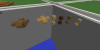
- I find that between each checkpoint, there are around 15 jumps. This should not change in difficulty (Except for Easy, which can have maybe 10, or even 5 jumps between each checkpoint). Nor should you add more jumps between checkpoints while making each jump easier.
The difficulty of a map should not be determined by how many jumps are between each checkpoint. If you have 300 1 and 2 block jumps with no checkpoints to create a hard map, that's no good. That's a badly designed map. Sure, it's unique, but it sucks. What defines the difficulty in a map is the difficulty of each individual jump between the checkpoints. Yes, you can maybe go up to 17, 18, 20 or even 25 jumps between each checkpoint. That's fine. You can go down to 12 or 11 or 10 jumps if the jumps in that checkpoint are extremely difficult. That's fine too. Just limit how much you do it an don't go to the extreme. Referring to what I said earlier, increasing your amount of jumps or reducing your amount of checkpoints is one of the signs that you're trying too hard to make your map a harder difficulty.
- Try to design your map with regard to donators with /speed. Do your best to not give them a huge advantage. In fact, if 85% or more of your map can be skipped with /speed, it will be rejected. One way to do this is to make your map increase in height, like most maps do. Don't make a flat map. Here's an example of a cheat-able map below:
EDIT: Another thing to remember is that /speed makes extent jumps very easy. If your map's difficulty lies solely in constant extent jumps, that's not good. It makes it incredibly easy for donators with /speed or /kit donator.

- Here's a circle chart: http://i.imgur.com/SPBdV.png
How this works, is, the number above each circle is the width or diameter of each circle. So if you want a circle that's 9 block wide / has a diameter of 9 blocks, you build the circle shown in the chart that says "9"
I've seen people try to build circles without such a chart in their maps, and it didn't turn out well.
- Make your starting area an uneven number of blocks wide. Even numbers don't work well with the way the Parkour lobbies work. (See Drakey's water temple map, which has a 4 block wide starting area. This is an example of the bad starting areas)
EDIT: This is less important now; Dacon can now make the aisle fit the map.
-This is not of vital importance, but you do not need to make your checkpoint signs fancy or anything. You do NOT need to say "Checkpoint click here," or add fancy colouring. All you need to write on a sign is "checkpoint"
Well that's all folks, have fun. I might add more later.
Last edited: