Tired of wasting time opening each voting link, one by one? Follow these steps!
This tutorial is for Windows 10 and 8, other/older OS'es might be different.
Step 1:
Click on the search bar next to the start button
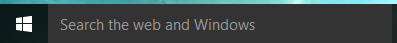
Step 2:
Type "Notepad" and run the application
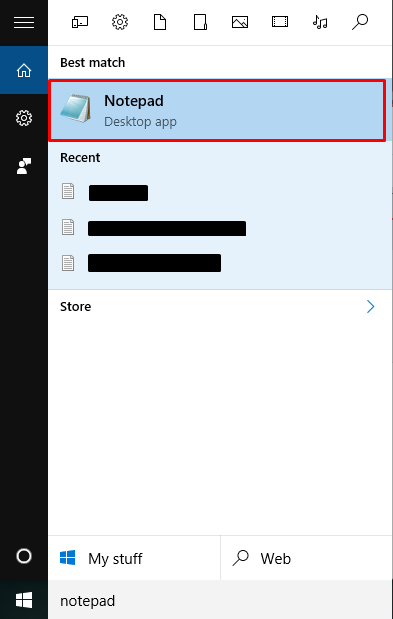
Step 3:
Paste the following into the notepad:
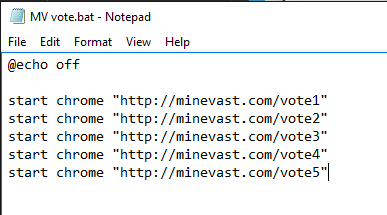
"chrome" can be replaced with "firefox" if you use that.
Step 4:
File > Save As
Name it "MV vote.bat", and save as type "All Files"
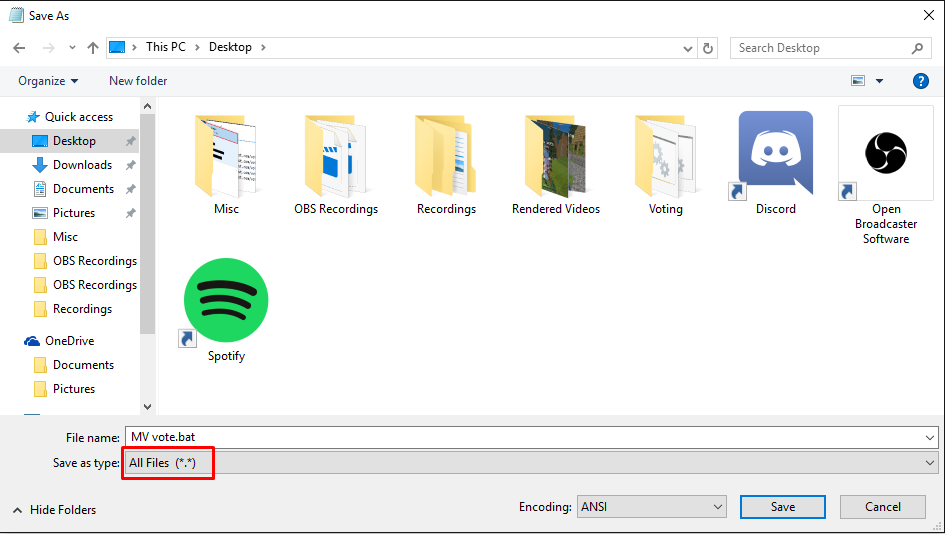
Step 5:
Go to save location and click it!

This will automatically open your browser and all vote sites to save time :D
This tutorial is for Windows 10 and 8, other/older OS'es might be different.
Step 1:
Click on the search bar next to the start button
Step 2:
Type "Notepad" and run the application
Step 3:
Paste the following into the notepad:
Code:
@echo off
start chrome "http://minevast.com/vote1"
start chrome "http://minevast.com/vote2"
start chrome "http://minevast.com/vote3"
start chrome "http://minevast.com/vote4"
start chrome "http://minevast.com/vote5""chrome" can be replaced with "firefox" if you use that.
Step 4:
File > Save As
Name it "MV vote.bat", and save as type "All Files"
Step 5:
Go to save location and click it!
This will automatically open your browser and all vote sites to save time :D
Last edited: