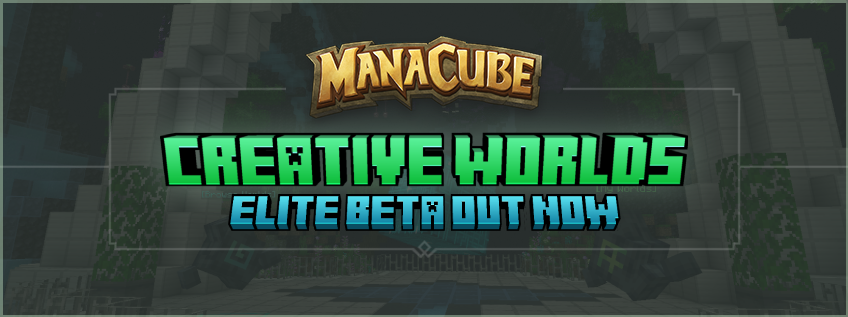
Creative Beta
Creative beta for ELITE players is opening today (In 1 hour) It is packed with features to help your creativity. Worlds/builds will remain as they are after the beta, but we may have to make adjustments or possible resets to other things like mana.
To join, type /beta
Public Release: Saturday, October 7th at 1:00PM EDT

Latest Version
We've upgraded to version 1.20 with full cross-platform support!
Creative is the last server to finally be updated to use our custom software suite. This means we can upgrade Creative to newer versions when they come out (Within a few months)
Excited to see worlds with all the new blocks, items & mobs!
New SpawnCreative has a new spawn, made by Yidas & Kihta!
Here you can find the Keystones, Cozmo's Shop, Crate Area, Mana Building, Leaderboards, World Grading NPC, Plot Archive NPC, and 2 epic parkour courses to complete!
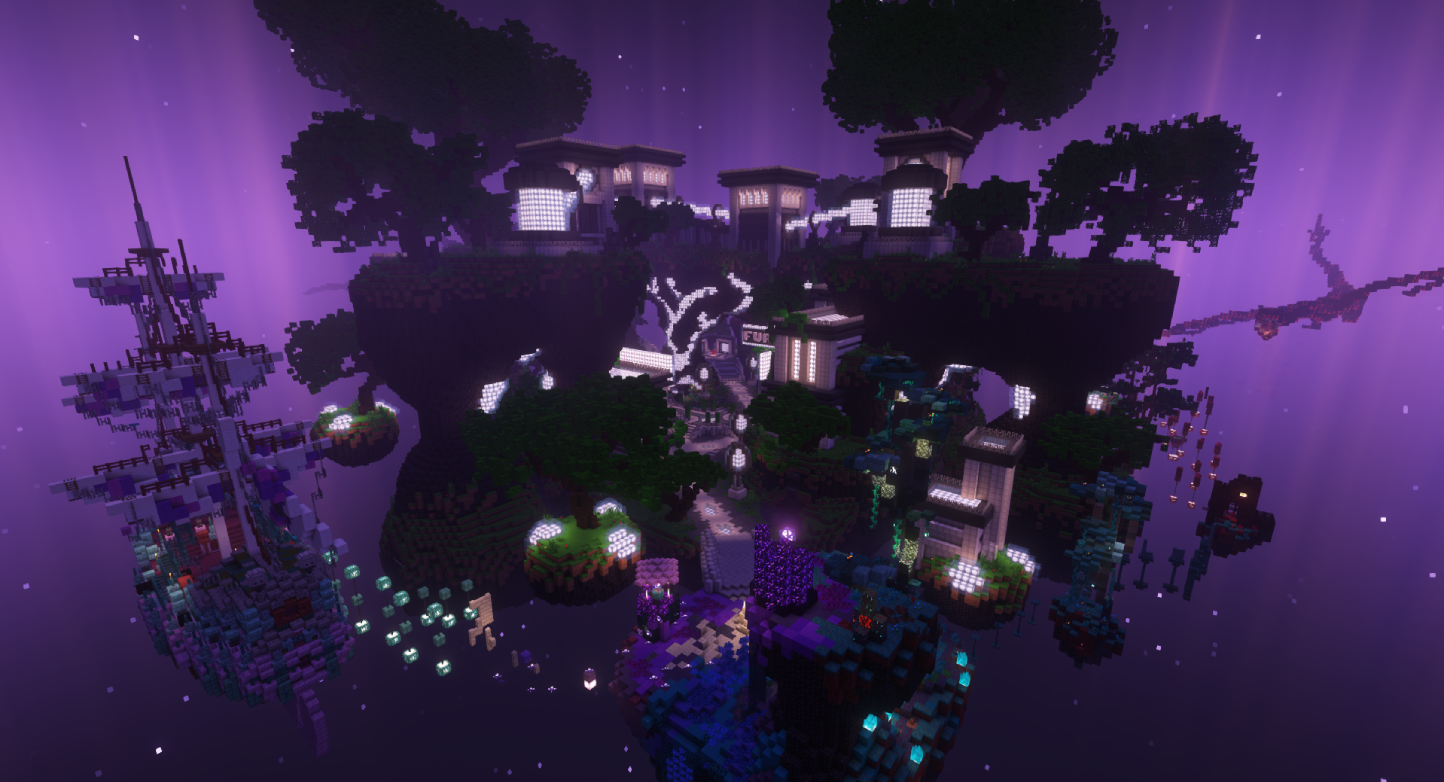

Worlds Update:
Everyone now has their own private worlds instead of shared plot world! This unlocks a lot of new features and customization.
Configure your worlds game rules, dimension, size, permissions, weather, time, effects & more!
20 members can be added to a world, and unlimited Co-ops.
When someone joins a world, a slot is used and it appears in their world menu. You can also be invited to join as a Co-op instead, which does not take up a world slot. You can view the worlds you're co-oped to with /w coop list
Permissions can be configured for Visitors, Co-ops, Members & Admins
They include all the things you'd expect (Same as survival/skyblock)
A default world is 300x300 in size, and can be upgraded to 500x500 with Mana/Cubits.
Everyone has 2 worlds by default, and additional worlds can be unlocked with either Mana or a rank.
VIP: 3 Worlds
VIP+: 4 Worlds
MVP: 5 Worlds
MVP+: 6 Worlds
ELITE: 7 Worlds
We'll be increasing the maximum amount of worlds in the near future
World Deletion Policy
We won't ever purge your builds due to inactivity. Only worlds with less than 500 blocks placed + inactive for 6 months will be purged. (500 placed includes worldedit.. very lenient requirements)

World Browser:
List all public worlds by clicking the spyglass or with /w browse.
You can sort by:
- Players Online
- Specific medal grade
- Most liked
- Friends & Favourites
- Recent Worlds
There is also a tag selector to search for worlds that have specific tags like:
- Parkour
- Social
- Roleplay
- Puzzle
- PvP
- Pixel Art

Archive Plot World
No need to worry about your plot world builds, these will remain available on the new server. You can continue to use and build on your plots if you wish, or use WorldEdit to transfer the builds to a new world.
No new plots will be claimable, but I guess you could get plots from other players if you wanted to.
Visit the Archive NPC at spawn, or type /archive to list your plots.
To avoid confusion, especially to new players, /plot commands are now used for the new world system. The plots software only uses /archive and /oldplot for commands


Cozmos Shop
Here you can purchase limited time wardrobe items and furniture bundles for Mana or Cubits! The items available are refreshed every Saturday, with 8 new wardrobe items and 4 furniture bundles (containing 9-12 unique furniture pieces).
There is also a dedicated slot for 1 legendary wardrobe item (4x more expensive).
Visit the shop at spawn to see what's available up close

We've added 100+ new furniture items, and every wardrobe item that's ever been released (200+)

Mana
Mana is the currency on Creative, it can be gained from
- Daily reward
- Time played
- World Likes
- Parkour
- Chat Reactions
- World Grade Voting
- World Medals
- Parkour courses
- Cubit Store
It can then be used for
- Wardrobe Items
- Furniture Items & Bundles
- Extra Worlds
- World Size Expansion
- Auction House & Trading
- Coinflips
- Duel Staking
Wardrobe & Furniture Storage
The GUIs for wardrobe/furniture storage have been improved, and you can have multiple of the same wardrobe item. Right clicking an item in your storage will open a new menu to sell it on the Auction House.
Placing down furniture items will deduct from your storage.
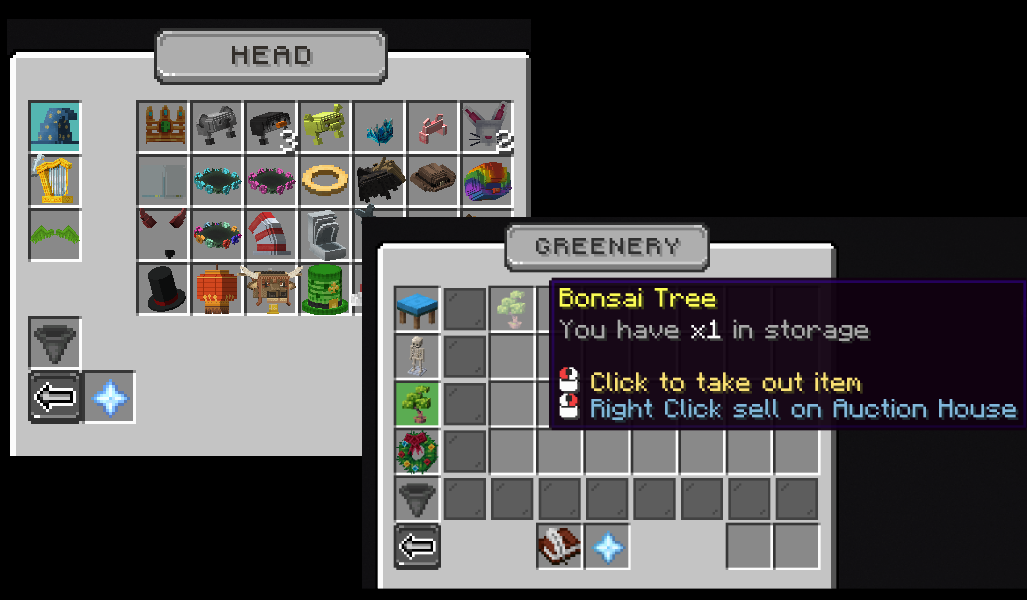

World Grades
The existing alphabet grades have been replaced by a new per-world medal system!
Bronze, Silver, Gold, Amethyst, Diamond, Ruby, Emerald
These medals are assigned based on the building skill, structure, detail, theme & effort in the world. Archived plots cannot be submitted for grading (You can still move them to a world).
The Wiki team will be updating articles for standards/guidelines for the new medal gradings. As a general conversion however, they are:
D Grade -> Bronze Medal
D+ Grade > Silver Medal
C Grade > Gold Medal
C+ Grade > Amethyst Medal
B Grade > Diamond Medal
A Grade > Ruby Medal
A+ Grade > Emerald Medal

We also have a Platinum medal, which the requirements for are still undecided.
You can collect a medal for each of your worlds, and they are displayed in your profile. Your highest earned medal is also displayed next to your name in tab and chat
Community Vote
When you submit your world to be graded, it is added to the /submission queue. Everyone is able to browse the submission queue and vote for a grade they think the world deserves. After 2+ days an official judge is able to assign a grade to the world.

Judges
When you submit your vote for a world, it is recorded and you will receive a report when it is graded by a judge. If your vote is equivalent or close to the final decision, your voting accuracy will increase and you'll earn extra mana!
If a player has a 90% voting accuracy on 100 worlds, they will be invited to become an official judge (More info soon)
All moderators are also official judges

Creative Tools
Lots of new creative and building tools are now available. They are also entirely free to use for all players
WorldEdit
Full access to this powerful tool to modify and edit large areas of blocks in many different ways
Voxel Sniper
Large-scale terraforming tool with brushes & commands for landscapes
Type /voxelsniper for list of commands
Arceon
A bunch of advanced building tools and utilities
Type /arceon for list of commands
Custom Effect Blocks
New custom textured blocks that each have a specific effect when stepped on. New blocks include:
Darkness, Glowing, Healing, Death, Respawn, Spring 1-3, Slowness 1-3, Speed 1-3, Levitation 1-3
Type /effectblocks to spawn them in
Art Map
A favorite on ManaCube, this lets you create pixel art paintings on a map canvas. We've also applied custom textures to the brushes/tools.
Armor Stand Editor
Completely customize and fine tune armor stands
Head Database
Browse and spawn in over 55,000 custom head textures
Access all these tools through your Keystone or with the /tools command