This is mainly for future me in case I run into this situation again lol.
(Make sure skin has a unique name in MC launcher)
1.) Open File Explorer
2.) type %appdata%
3.) go to the Roaming folder (may already be there), then go to .minecraft folder
- PATH: /AppData/Roaming/.minecraft
4.) Find the .json file labeled launcher_skins and open in a text editor app like notepad
4a.) You should see something like this
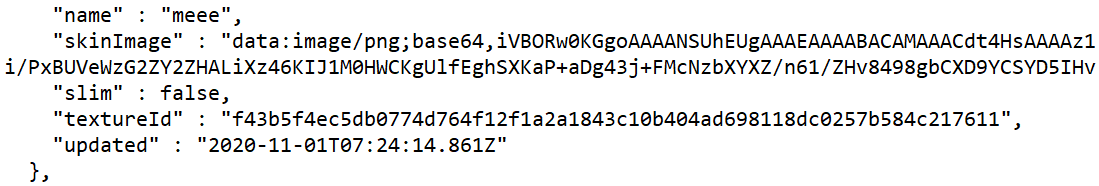
- If you don't see that ^, you either need to scroll down, or you don't have your own skins uploaded to the launcher
4b.) You want to copy everything after base64, and before the next quotation mark "
NOTE: When I refer to the next quotation mark, I don't mean "slim". When you copy, you will understand.
5.) Type "base64 image decoder" into google and click on a link
6.) Paste the text to the box provided, and download the image.
Hope this is helpful to future me and any other wayward souls!!:)
(Make sure skin has a unique name in MC launcher)
1.) Open File Explorer
2.) type %appdata%
3.) go to the Roaming folder (may already be there), then go to .minecraft folder
- PATH: /AppData/Roaming/.minecraft
4.) Find the .json file labeled launcher_skins and open in a text editor app like notepad
4a.) You should see something like this
- If you don't see that ^, you either need to scroll down, or you don't have your own skins uploaded to the launcher
4b.) You want to copy everything after base64, and before the next quotation mark "
NOTE: When I refer to the next quotation mark, I don't mean "slim". When you copy, you will understand.
5.) Type "base64 image decoder" into google and click on a link
6.) Paste the text to the box provided, and download the image.
Hope this is helpful to future me and any other wayward souls!!:)